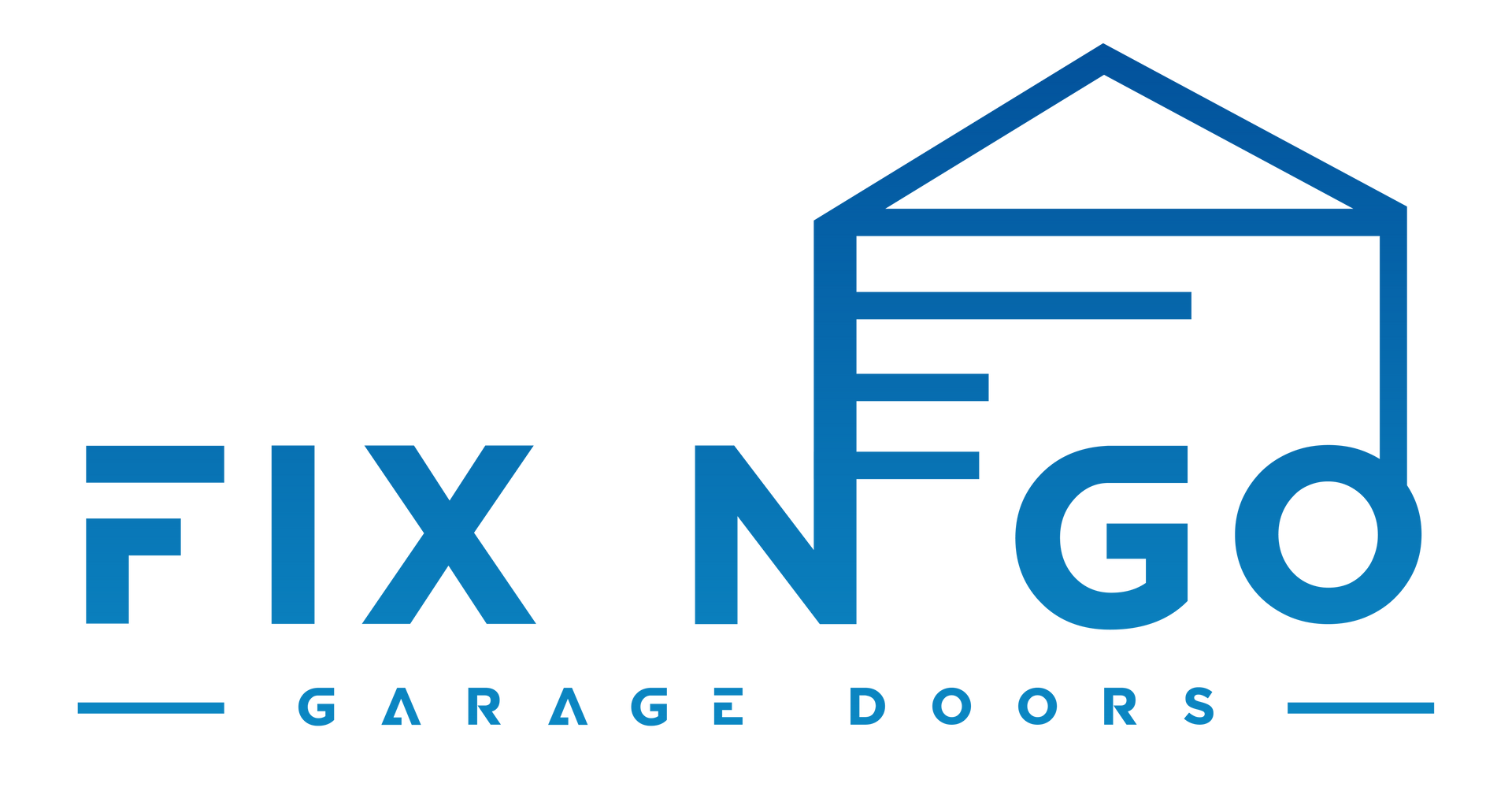Can You Operate an Automatic Garage Door with Alexa?
The world of smart home technology has expanded beyond voice-controlled lights and thermostats. Many homeowners are now looking for ways to integrate their automatic garage doors with Alexa, allowing them to open, close, and monitor their garage doors using simple voice commands. But is it possible?
The short answer is yes—you can operate an automatic garage door with Alexa, but it requires compatible smart devices and proper setup. In this article, we’ll explore how Alexa can control your garage door, what devices you need, how to set it up, and essential security considerations.
How Alexa Can Control an Automatic Garage Door
Alexa itself doesn’t directly control a garage door opener. Instead, it works with compatible smart garage door openers or controllers that integrate with Alexa-enabled devices. These smart garage controllers act as a bridge, allowing Alexa to send commands to your garage door.
Once properly set up, you can use voice commands like:
- “Alexa, open the garage door.”
- “Alexa, close the garage door.”
- “Alexa, is my garage door open?”
However, security restrictions may require an additional confirmation step for opening the garage, while closing it is usually straightforward.
Devices You Need to Operate a Garage Door with Alexa
To control an automatic garage door with Alexa, you need:
1. A Smart Garage Door Opener or Controller
Some modern garage door openers come with built-in Wi-Fi and Alexa compatibility. If your existing opener doesn’t have smart capabilities, you can use a smart garage door controller that connects to your current opener and enables Alexa integration.
Popular smart garage door openers and controllers include:
- Chamberlain myQ Smart Garage Hub
- Meross Smart Wi-Fi Garage Door Opener
- Genie Aladdin Connect
- Tailwind iQ3 Smart WiFi Garage Controller
2. An Alexa-Enabled Device
To control your garage with voice commands, you need an Alexa-compatible device such as:
- Amazon Echo, Echo Dot, Echo Show, or Echo Studio
- Alexa-enabled smart displays or speakers
3. A Stable Wi-Fi Connection
Your smart garage controller and Alexa device must be connected to a reliable Wi-Fi network to function properly.
How to Set Up Alexa to Operate Your Garage Door
Step 1: Install and Connect the Smart Garage Controller
If your garage door opener is not Wi-Fi-enabled, install a smart garage controller following the manufacturer’s instructions. Most controllers connect via Wi-Fi and require a companion app for setup.
Step 2: Link the Controller to Its Mobile App
- Download the official app for your smart garage controller (e.g., myQ, Meross, or Aladdin Connect).
- Follow the setup instructions to pair your garage opener with the app and connect it to Wi-Fi.
Step 3: Enable the Alexa Skill for Your Garage Controller
- Open the Amazon Alexa app on your smartphone.
- Tap on
“More” > “Skills & Games.”
- Search for the skill corresponding to your smart garage controller (e.g., myQ Skill for Chamberlain, Meross Skill, or Tailwind Skill).
- Enable the skill and link your garage controller account to Alexa.
Step 4: Discover the Garage Door in Alexa
- In the Alexa app, go to
“Devices” > “Add Device.”
- Select
“Garage Door” and follow the prompts to detect your smart garage device.
- Alexa will now recognize your garage door and allow voice commands.
Step 5: Test the Voice Commands
Once successfully linked, try saying:
- “Alexa, close the garage door.”
- “Alexa, is my garage door open?”
For security reasons, some garage door controllers do not allow opening via Alexa voice commands without additional verification, such as entering a PIN.
Security Considerations When Using Alexa with a Garage Door
While controlling your garage door with Alexa adds convenience, it also introduces security risks. Here’s how to keep your home safe:
1. Enable Voice Code Protection
Some smart garage skills require a 4-digit PIN code to confirm opening the garage door. This prevents unauthorized access if someone tries to use Alexa commands outside your home.
2. Restrict Access to Alexa Commands
If you have multiple Alexa users in your home, ensure that only trusted individuals have permission to control the garage door. You can set up Alexa Voice Profiles to limit access.
3. Monitor Garage Activity
Many smart garage controllers allow you to receive real-time alerts when the garage door is opened or closed. Enable push notifications on your smartphone to track any unexpected activity.
4. Use Routines for Automation
Alexa allows you to create custom routines to automate your garage door’s operation. For example:
- Set Alexa to close the garage door automatically at a specific time each night.
- Configure Alexa to check the garage door status before bedtime.
Benefits of Operating a Garage Door with Alexa
1. Hands-Free Convenience
Opening or closing your garage door while your hands are full has never been easier. Just say a simple command, and Alexa will take care of it.
2. Remote Access
If your smart garage controller supports it, you can use the Alexa app on your phone to open or close your garage door from anywhere.
3. Integration with Other Smart Devices
You can integrate your smart garage door opener with Alexa routines, allowing it to work with other smart devices, such as:
- Turning on smart lights when you arrive home.
- Triggering security cameras when the garage door opens.
4. Voice Alerts for Added Security
Ask Alexa “Is my garage door open?” to avoid unnecessary trips outside to check manually.
Final Thoughts
If you want a hands-free, voice-controlled solution for your garage door, integrating it with Alexa is an excellent option. While some security limitations exist—especially regarding voice-controlled opening—smart garage controllers offer a convenient and reliable way to monitor and control your garage remotely.
By choosing a compatible smart garage door controller, enabling security settings, and using Alexa routines, you can enhance both convenience and safety. Whether you’re looking for easy access to your home or an added layer of security, Alexa integration with your garage door is a worthwhile investment.