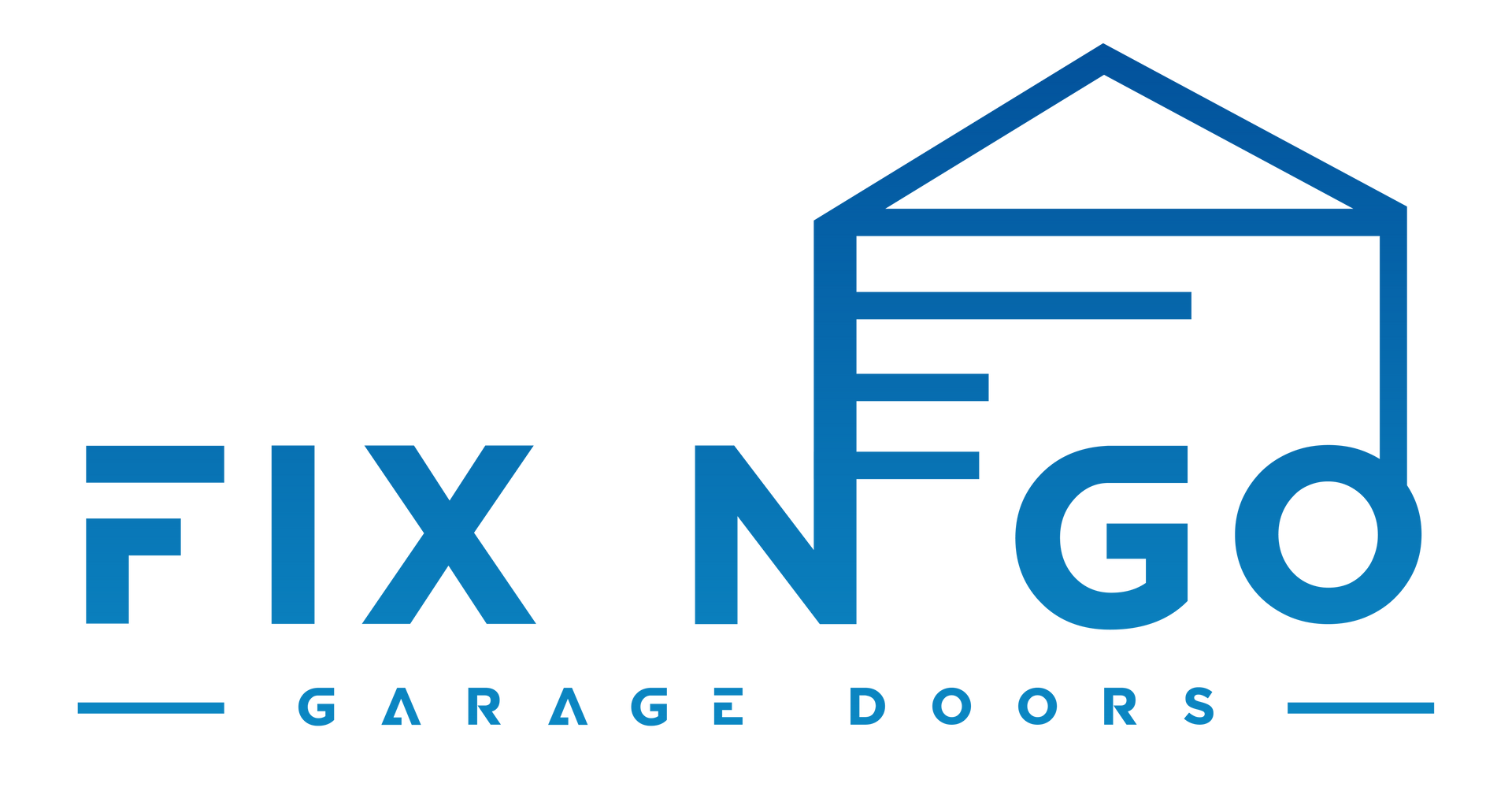How Do I Program My Chamberlain Door Opener?
Programming a Chamberlain garage door opener might seem like a daunting task, but it’s actually a straightforward process when you follow the correct steps. Whether you’ve just installed a new system, replaced a remote, or are adding additional accessories, knowing how to program your opener ensures smooth and reliable operation. Chamberlain has designed its systems to be user-friendly and efficient, making this process quick and easy for homeowners.
Throughout this guide, you'll learn how to program step by step. By the end, you’ll be able to program your Chamberlain garage door opener without any hassle.
How to Use Your Chamberlain Garage Door Opener
Before getting started, it’s important to identify the type of garage door opener you own. Chamberlain openers are typically equipped with Learn buttons that allow you to program remotes, keypads, and other accessories.
The Learn button is usually located on the back or side panel of the garage door opener motor unit. It comes in different colors depending on the model, such as yellow, red, green, or purple. The button’s color helps determine compatibility with remotes and keypads, but the programming process remains similar across models.
Steps to Program a Chamberlain Remote Control
If you’ve purchased a new Chamberlain remote control or need to reprogram your existing one, follow these steps:
Locate the Learn Button
- Use a ladder to access the garage door opener unit.
- Look for the Learn button near the LED indicator light on the back or side of the motor housing.
Press the Learn Button
- Press and release the Learn button. A small LED light will turn on, indicating that the opener is in programming mode.
- Depending on your model, the light will stay on for about 30 seconds. This is the time you have to complete the next step.
Program the Remote Control
- Within 30 seconds of pressing the Learn button, press and hold the button on your remote control that you want to program.
- Hold the button until the garage door opener light blinks or you hear a click sound. This confirms that the remote has been successfully programmed.
Test the Remote
- Press the programmed button on your remote control to check if the garage door opens or closes.
If the door doesn’t respond, repeat the process. Make sure you’re within range and the batteries in your remote are functioning properly.
How to Program a Chamberlain Keypad
A wireless keypad allows you to open and close your garage door using a personal PIN (Personal Identification Number). Here’s how to program it:
Find the Learn Button
- As with the remote, locate the Learn button on the garage door opener motor unit.
Enter Programming Mode
- Press and release the Learn button. The LED indicator light will turn on and remain active for 30 seconds.
Program the Keypad
- On your wireless keypad, enter your desired 4-digit PIN.
- Press and hold the Enter button on the keypad.
- When the garage door opener light blinks or you hear a click, the keypad has been successfully programmed.
Test the Keypad
- Enter the PIN you just programmed and press Enter to check if the door opens or closes.
If the door does not respond, repeat the process and ensure you’re entering the correct sequence.
Adding Additional Remotes or Devices
If you need to program multiple remotes or keypads, repeat the same steps for each device. Chamberlain garage door openers can store multiple remote signals, allowing you to use additional remotes for convenience.
To erase all programmed remotes and keypads, press and hold the Learn button until the LED light turns off (usually about 10 seconds). This clears all codes, and you’ll need to reprogram each remote or device.
Troubleshooting Common Issues
Sometimes, you may encounter minor issues during programming. Here are a few quick solutions:
- Remote or Keypad Not Responding: Ensure the batteries are fresh and inserted correctly. Weak batteries are a common cause of programming failures.
- No Blinking Light or Click Sound: Double-check that you’re pressing the Learn button properly and within range. The opener may need a reset.
- Interference from Other Devices: Wireless signals from nearby electronics may interfere with programming. Try to program the remote closer to the opener.
Why Program Your Chamberlain Opener?
Programming your Chamberlain garage door opener gives you reliable and convenient control over your garage door. Whether you’re using a remote, keypad, or a smartphone app, the ability to program your system ensures smooth operation and added security for your home.
For homeowners with smart garage door openers compatible with the myQ® app, you can program and monitor your garage door remotely. This feature allows you to stay in control of your garage even when you’re not at home.
Final Thoughts
Learning how to program your Chamberlain garage door opener is an essential skill that every homeowner should know. The process is simple and efficient, whether you’re programming a remote control, a wireless keypad, or adding additional devices. By following the steps outlined above, you can enjoy seamless operation and peace of mind.
Chamberlain’s user-friendly technology, combined with its reliability, makes it an excellent choice for garage door systems. With a little patience and attention to detail, programming your Chamberlain garage door opener can be completed in just a few minutes.
Take control of your garage door and experience the convenience that Chamberlain has to offer.