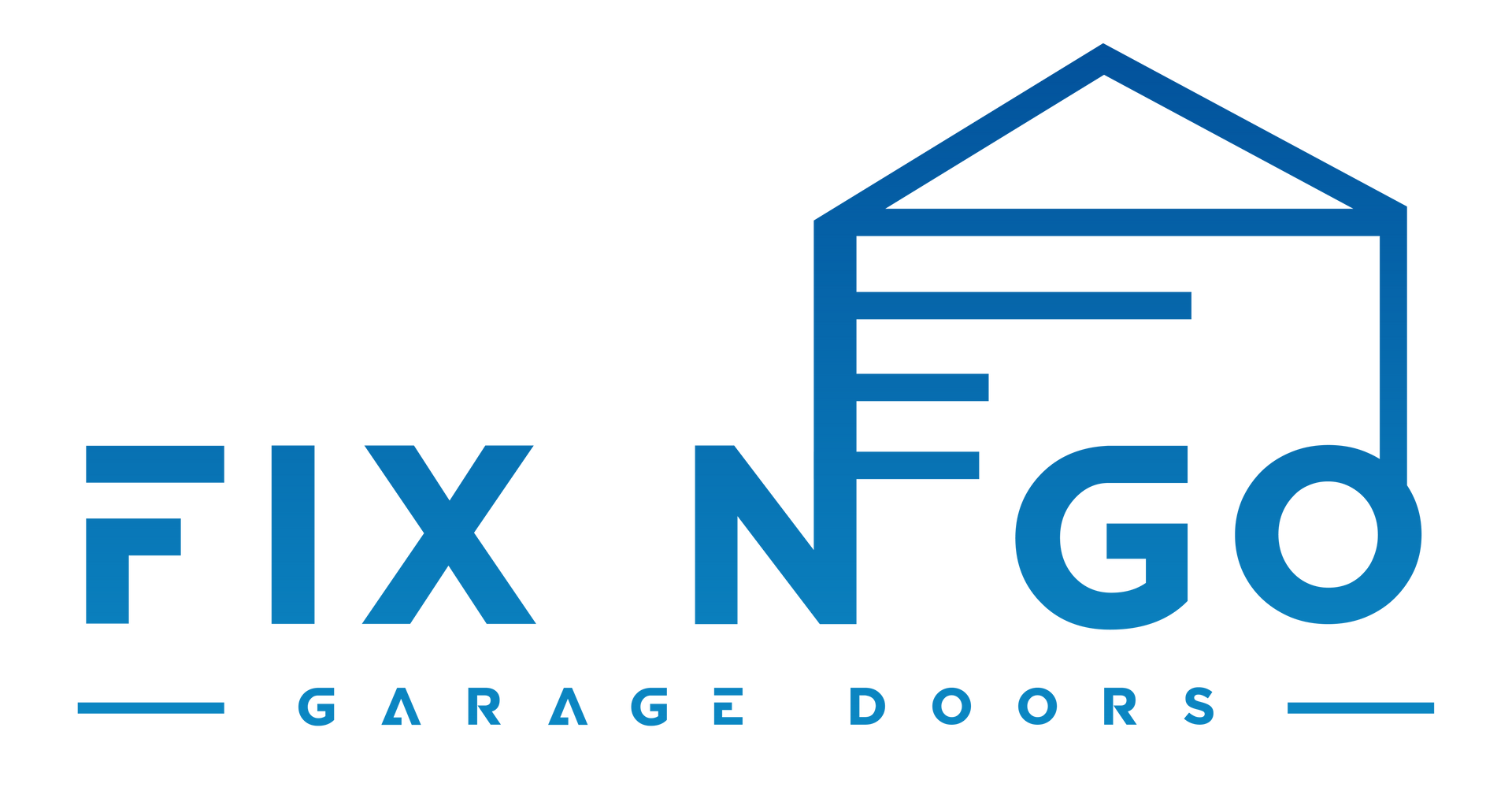How Do You Program A Wayne Dalton Garage Door Opener
Programming a Wayne Dalton garage door opener can seem challenging if you’re unfamiliar with the process, but with the right steps, you’ll have it done in no time. If you're setting up a new remote, reprogramming an existing remote, or syncing it to a universal remote, this guide will walk you through each step. This article covers everything you need to know to program your Wayne Dalton garage door opener quickly and safely.
Why You Might Need to Program Your Wayne Dalton Garage Door Opener
Programming your garage door opener has several benefits and may be necessary for various reasons:
- New Remote Setup: If you’ve recently purchased a new Wayne Dalton remote or a compatible universal remote, you’ll need to program it with your garage door opener.
- Enhanced Security: Reprogramming your remote or keypad regularly can improve your home’s security, especially if you’ve shared the access code or lost a remote.
- Convenience: Programming a remote allows you to operate your garage door easily without having to exit your vehicle or manually open the door.
What You’ll Need for Programming
To program your Wayne Dalton garage door opener, gather the following:
- Step Ladder: To access the garage door motor unit.
- New or Existing Remote Control: Ensure the remote has fresh batteries for smooth operation.
- User Manual: Referring to the manual can be helpful for your specific model.
Step-by-Step Guide to Programming a Wayne Dalton Garage Door Opener
To help you program your Wayne Dalton garage door opener, here's a step-by-step guide that explains how to set up a remote for the first time or re-program one.
Step 1: Locate the Garage Door Opener’s Motor Unit
To begin, find the motor unit for your Wayne Dalton garage door opener. This is typically mounted on the ceiling of your garage. Use a ladder to safely access it.
Step 2: Locate the “Program” or “Learn” Button
On Wayne Dalton garage door openers, there is typically a “Program” or “Learn” button used for setting up remotes. This button is usually found on the back or side of the motor unit. Look for a small, colored button labeled “Program” or “Learn.” If your unit has a light cover, you may need to remove it to access the button.
Step 3: Press and Hold the “Program” Button
Press and hold the “Program” or “Learn” button until the LED light on the motor unit begins to blink. The blinking light indicates that the opener is now in programming mode. You’ll usually have about 30 seconds to complete the next step, so be ready to proceed quickly.
Step 4: Press the Desired Button on the Remote
Now, grab the remote control you want to program. Press and hold the button on the remote that you want to use to open your garage door. Hold the button until the LED light on the motor unit stops blinking, which indicates that the remote has successfully paired with the opener.
Step 5: Test the Remote
After programming, it’s essential to test the remote to ensure it’s working correctly. Stand at a safe distance from the garage door and press the button on your remote. The garage door should open or close in response. If it doesn’t, repeat the steps to ensure the remote is correctly programmed.
How to Program a Wayne Dalton Keypad
If you have a wall-mounted keypad and need to program it to work with your Wayne Dalton garage door opener, follow these instructions:
- Enter Programming Mode on the Motor Unit: Just as with the remote, press the “Program” or “Learn” button on the motor unit until the LED light starts blinking.
- Enter a New Code on the Keypad: On the keypad, enter your desired access code. Wayne Dalton keypads typically support codes that are four to six digits in length. Make sure to choose a code that’s secure but easy for you to remember.
- Press Enter: After entering your desired code, press the “Enter” button on the keypad. This should sync the keypad with your garage door opener.
- Test the Keypad: Stand at a safe distance and enter the code on the keypad. The garage door should respond by opening or closing.
Tips for Troubleshooting Common Issues
While programming a Wayne Dalton garage door opener is straightforward, you may encounter a few common issues. Here are some solutions to help resolve them:
- Remote Not Responding: If the remote doesn’t work after programming, check the battery and repeat the steps. Ensure you’re within range of the motor unit when programming.
- Keypad Not Working: If the keypad isn’t responding, check the battery and ensure the code is entered correctly. Try resetting the process if needed.
- Interference Issues: Large electronic devices or metal objects near the motor unit or remote can interfere with the signal. Ensure the motor unit area is clear of such items to prevent interference.
- LED Light Not Blinking: If the LED light doesn’t blink when you press the “Program” button, the opener might not be in programming mode. Check your user manual to troubleshoot further.
How to Program a Universal Remote with Wayne Dalton Garage Door Opener
If you’re using a universal remote to operate your Wayne Dalton garage door opener, follow these steps:
- Put the Garage Door Opener in Programming Mode: As with the original remote, press the “Program” button on the motor unit until the LED light blinks.
- Set the Universal Remote: Some universal remotes require specific codes or a multi-step process to connect with different garage door brands. Refer to the universal remote’s manual to enter the required code for Wayne Dalton openers.
- Sync the Remote: Once you’ve set the remote to the correct code, press and hold the button you want to program until the LED light on the motor unit blinks to confirm the pairing.
- Test the Universal Remote: Test the remote to ensure it’s working properly.
Final Thoughts
Programming your Wayne Dalton garage door opener can significantly improve your home’s convenience and security. Whether you’re programming a new remote, setting up a keypad, or syncing a universal remote, following these steps will make the process easy and stress-free. By keeping your remote codes updated and regularly reprogramming your devices, you can protect your home effectively and enjoy the ease of secure garage access for years to come.