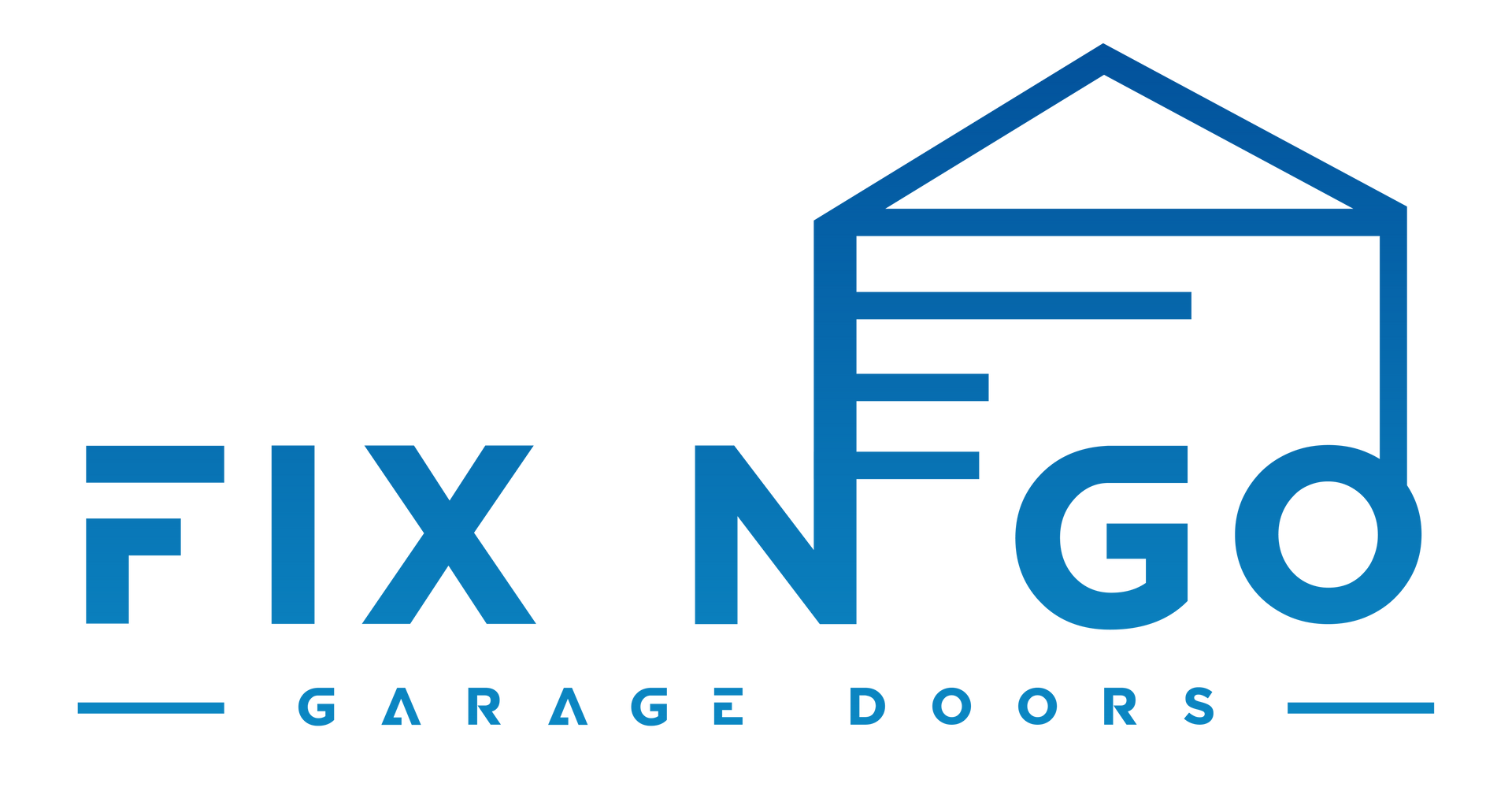How To Change Code On Guardian Garage Door Opener
Updating the security code on your Guardian garage door opener is an essential step in keeping your home secure. Whether you’ve recently moved in, shared your code with temporary visitors, or simply want to enhance security, learning how to change your Guardian garage door code can be straightforward with the right guidance. This article will walk you through the process step-by-step, ensuring you understand each part of the setup.
Why Changing Your Garage Door Opener Code Is Important
Regularly updating your garage door code offers several security benefits:
- Enhanced Security: Changing your code makes it harder for intruders to access your home.
- User Control: If you’ve shared the code with contractors, friends, or neighbors, updating it ensures that only current authorized individuals have access.
- Easy Maintenance: Resetting the code regularly can help you familiarize yourself with the opener, making troubleshooting easier if needed.
What You’ll Need to Change the Code
Changing the code on a Guardian garage door opener typically requires only a few simple tools:
- Step Ladder: To reach the motor unit safely.
- User Manual: It’s helpful to refer to the user manual that came with your Guardian opener for specific instructions on your model.
- New Security Code: Plan a code that is easy for you to remember but difficult for others to guess.
Step-by-Step Guide to Changing Your Guardian Garage Door Opener Code
Changing the code on a Guardian garage door opener can be accomplished in a few straightforward steps. Be sure to take your time with each step to avoid errors that may require you to reset the process.
Step 1: Locate the Garage Door Opener’s Motor Unit
First, locate the motor unit of your Guardian garage door opener. The motor unit is usually mounted on the ceiling of the garage. Use the step ladder to access it safely.
Step 2: Find the “Learn” or “Smart” Button
Guardian garage door openers are equipped with a “Learn” or “Smart” button, which is used to reset and program codes. This button is often located on the back or side of the motor unit. Look for a small, colored button labeled “Learn” or “Smart.” You may need to remove the light cover on some models to locate it.
Step 3: Press the “Learn” Button
Press and hold the “Learn” button until you see the LED light on the motor unit begin to blink. This blinking light indicates that the opener is in programming mode. Typically, you have around 30 seconds to complete the next step before the system exits programming mode, so make sure to proceed promptly.
Step 4: Enter the New Code on the Keypad
Head to the wall-mounted keypad where you input your code to open the door. Enter your new desired code using the keypad. Remember that Guardian garage door openers typically support codes between four to six digits in length. After entering the new code, press the “Enter” button to store it in the system.
Step 5: Test the New Code
Once you’ve set the new code, it’s important to test it to make sure the programming was successful. Stand at a safe distance and enter the new code on the keypad. The garage door should open if the code was correctly set. If it doesn’t work, repeat steps 2 through 4, making sure to press the “Enter” button firmly after entering the code.
Additional Tips for Setting Your New Garage Door Code
- Avoid Simple Codes: To enhance security, avoid using simple codes like “1234” or your house number. Choose a code that combines random numbers for added protection.
- Change the Code Regularly: It’s a good idea to update your code every few months, especially if you share it with temporary users.
- Keep a Record: Store the new code in a secure place to avoid forgetting it.
How to Change the Remote Control Code for Guardian Garage Door Openers
If you also want to change the code on your garage door remote control, here’s how you can do it:
- Locate the Remote Control: Find the Guardian remote control that you use to open the garage door.
- Press the “Learn” Button: Go back to the motor unit and press the “Learn” button. This action clears the existing code.
- Reprogram the Remote: Within 30 seconds, press and hold the button on the remote control that you use to open the garage door. The LED light on the motor unit should flash, indicating that the remote has been successfully paired with the new code.
- Test the Remote: Press the remote control button to confirm it opens the door with the new code.
Troubleshooting Common Issues
While changing the code is generally a simple process, some users encounter minor issues. Here are some solutions to common problems:
- Code Doesn’t Save: If your new code isn’t saving, make sure you’re pressing the “Enter” button firmly on the keypad and completing the process within the allowed time.
- Remote Not Working: If your remote isn’t responding after reprogramming, check the battery. Repeating the steps to reprogram the remote can also resolve the issue.
- Interference Issues: Occasionally, interference from nearby electronics can disrupt the signal between the motor unit and the remote. Try relocating any large electronic devices or routers away from the garage area.
Final Thoughts on Changing Guardian Garage Door Opener Codes
Updating the code on your Guardian garage door opener is an effective way to improve your home’s security. By following these steps and testing your new code immediately after programming, you can ensure that your garage door opener remains a secure point of access for your family. Regularly changing the code and maintaining your Guardian opener will help it function reliably for years to come.
Updating your garage door code might feel daunting initially, but with this guide, you’ll find it easy to accomplish. Take a few minutes every few months to reset your Guardian garage door code, maintaining both your peace of mind and your property’s safety.