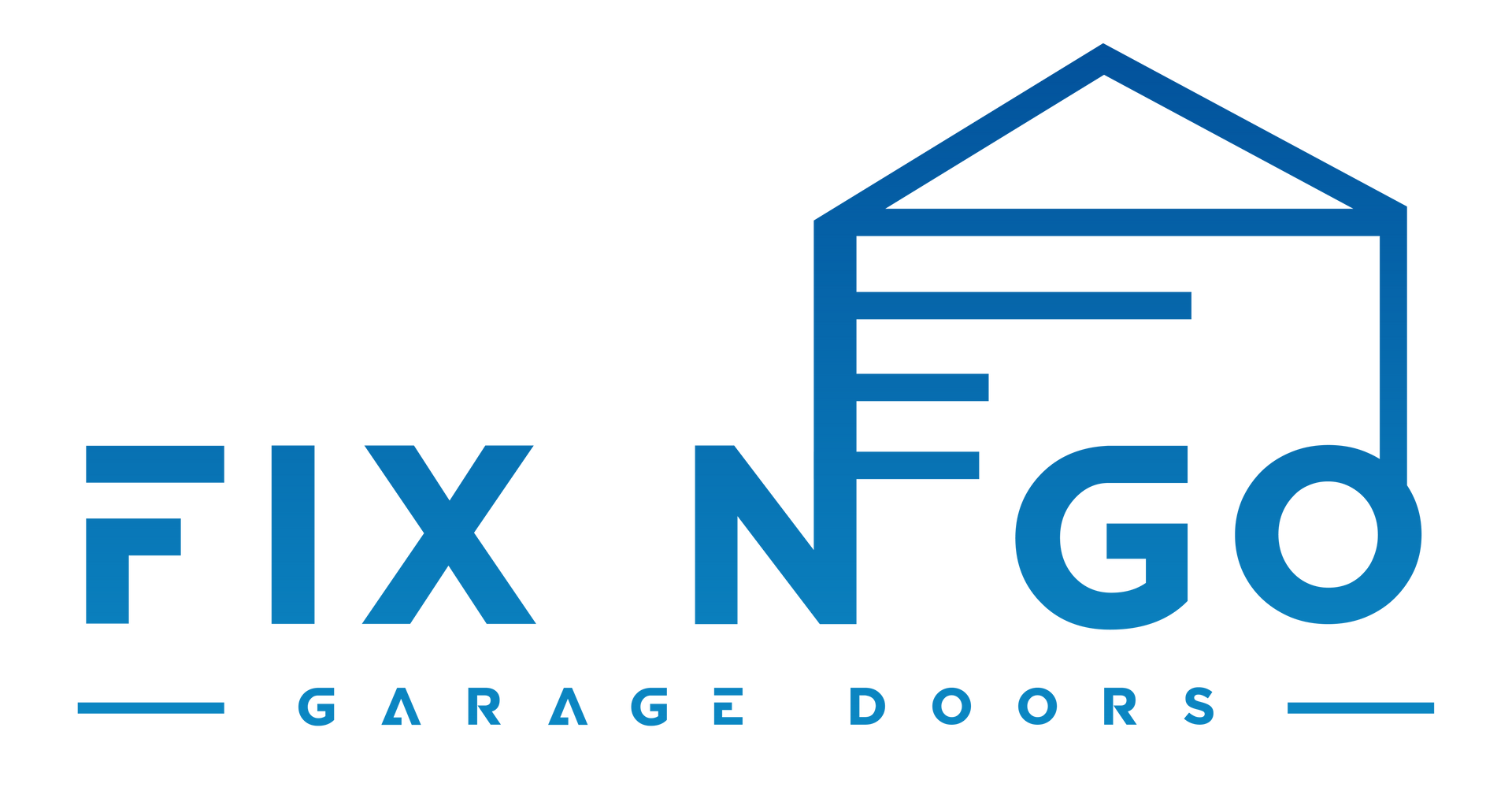How To Change Battery In Liftmaster Garage Door Opener?
LiftMaster garage door openers are known for their convenience and reliability, but like all battery-powered devices, their remotes require battery replacements over time. If your LiftMaster remote control or the opener’s backup battery is no longer working efficiently, it’s time to replace the batteries. Fortunately, changing the battery in a LiftMaster garage door opener is a simple process that can be done in just a few minutes.
In this article, we’ll guide you through the steps to change both the remote control battery and the backup battery of a LiftMaster garage door opener, as well as answer some frequently asked questions.
Why You Need to Change the Battery in a LiftMaster Garage Opener
There are two main reasons why you might need to change the battery in your LiftMaster garage opener:
- Remote Control Battery: If your garage door opener remote isn’t working or its range has decreased, a dying battery could be the cause.
- Backup Battery: LiftMaster openers often come with a backup battery that provides power during electrical outages. If this battery is low or dead, it won’t be able to open or close the door during a power outage.
Both battery types are easy to replace, ensuring your garage door system remains functional.
How to Change the Battery in a LiftMaster Remote Control
Step 1: Gather Necessary Tools and Supplies
Before you start, you’ll need:
- A replacement battery for your remote control. Most LiftMaster remotes use a 3V CR2032 lithium coin battery, but it’s important to check your specific remote model to ensure you’re using the correct type.
- A small flathead screwdriver or coin (for prying open the remote case).
Step 2: Open the Remote Control
- Locate the battery compartment. Most LiftMaster remotes have a seam or a small slot on the side or back of the remote. This is where you’ll open the case to access the battery.
- Use the flathead screwdriver or coin to gently pry open the remote case. Be careful not to damage the remote’s casing or internal components while doing this.
Step 3: Remove the Old Battery
Once the remote case is open, locate the battery inside. Carefully remove the old battery by gently lifting it from its compartment. Make note of how the battery was positioned, as you’ll need to insert the new battery in the same direction.
Step 4: Insert the New Battery
Take your new CR2032 battery and insert it into the compartment, making sure the positive side (+) is facing up (or as indicated by the battery holder). Ensure that the battery is securely in place and sits flat within the compartment.
Step 5: Close the Remote Case
After the new battery is installed, snap the remote case back together. Make sure it is securely closed, with no gaps or loose edges.
Step 6: Test the Remote
Once the battery is replaced, test the remote to ensure it’s working properly. Stand near your garage door and press the remote button. The garage door should respond by opening or closing. If the remote doesn’t work, double-check the battery placement and ensure the contacts are clean and making a proper connection.
How to Change the Backup Battery in a LiftMaster Garage Opener
In addition to remote control batteries, LiftMaster openers are often equipped with a backup battery that kicks in during power outages. Over time, this battery will wear out and need replacing, usually every 2-3 years.
Step 1: Identify the Backup Battery Location
The backup battery is typically located in the garage door opener unit itself. Most modern LiftMaster models have a battery compartment on the side or bottom of the motor unit.
Step 2: Disconnect the Power
Before replacing the battery, ensure that the garage door opener is not connected to the power supply. Unplug the opener from the electrical outlet to avoid any electrical hazards.
Step 3: Open the Battery Compartment
Locate the battery cover, which is usually secured by a screw or latch. Use a screwdriver to remove the screw and open the battery compartment.
Step 4: Remove the Old Battery
Inside the battery compartment, you will find the old backup battery. Carefully disconnect the wires connected to the battery terminals and remove the old battery from its slot.
Note: LiftMaster backup batteries are typically 12V batteries, but check your model’s specifications to ensure compatibility with the replacement battery.
Step 5: Insert the New Battery
Take your new 12V battery and connect the wires to the terminals (red to positive, black to negative). Ensure that the connections are secure and that the battery is positioned correctly within the compartment.
Step 6: Close the Battery Compartment
Once the new battery is in place, close the battery compartment and secure it with the screw or latch. Double-check to make sure the cover is tightly sealed.
Step 7: Restore Power and Test the Opener
After installing the new battery, plug the garage door opener back into the electrical outlet. Test the garage door to ensure it operates correctly. If you want to check the functionality of the backup battery, temporarily disconnect the power and try operating the door to see if it opens using battery power.
Frequently Asked Questions
1. How often should I replace the battery in my LiftMaster remote?
Typically, the battery in a LiftMaster remote control will last between 1-2 years, depending on usage. If the remote starts losing range or stops working entirely, it’s time to replace the battery.
2. Can I replace the backup battery myself?
Yes, replacing the backup battery in a LiftMaster garage opener is a simple DIY task. Just ensure that you purchase the correct 12V backup battery and follow the instructions above.
3. How do I know when the backup battery needs to be replaced?
Most LiftMaster models with a backup battery will have an indicator light or alert system that notifies you when the battery is low or needs replacement.
Conclusion
Changing the battery in a LiftMaster garage door opener, whether it's the remote control or the backup battery, is an easy and quick task. With the right tools and a few simple steps, you can ensure that your garage door opener continues to function smoothly and reliably. By following this guide, you’ll be able to replace your batteries with confidence and keep your LiftMaster system in top shape.