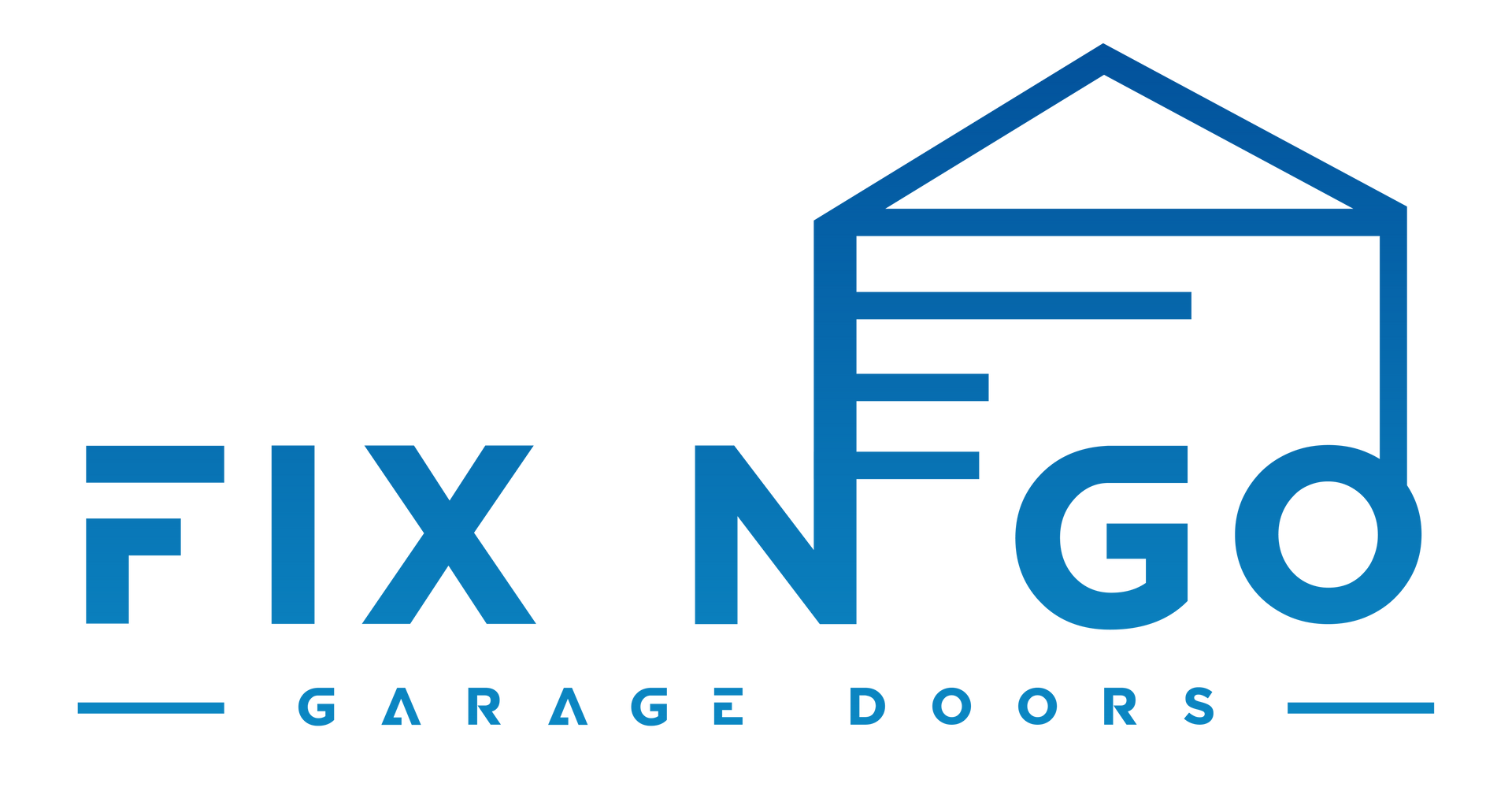How To Program A Liftmaster Keypad?
LiftMaster is one of the most reliable brands when it comes to garage door openers. One of its best features is the wireless keypad, which allows you to open your garage without the need for a remote. Programming a LiftMaster keypad may seem challenging, but with the right steps, it’s easy to set up in just a few minutes. To ensure a smooth and secure setup, this guide will help you program your LiftMaster keypad.
Why You Should Program a LiftMaster Keypad
Before we dive into the steps, let’s understand why programming your LiftMaster keypad is beneficial.
- Convenience: A wireless keypad allows you to access your garage without needing to carry a remote. This is especially useful if you’re prone to losing remotes or prefer hands-free entry.
- Security: You can program a unique code, enhancing the security of your garage and home.
- Multiple Users: If multiple family members need access to the garage, the keypad allows everyone to use a secure PIN without distributing remotes.
What You’ll Need
Before starting, make sure you have:
- A LiftMaster garage door opener with a compatible wireless keypad
- A step ladder if your opener is mounted high
- The four-digit code you want to program into the keypad
Step-by-Step Guide to Programming a LiftMaster Keypad
1. Locate the “Learn” Button
1. Locate the “Learn” Button
The first step is to find the “Learn” button on your LiftMaster garage door opener. This button is typically located on the back or side of the motor housing unit, which is mounted on the ceiling of your garage. You may need to use a ladder to access this area safely.
The “Learn” button is often near the antenna wire hanging from the garage door opener and can be yellow, purple, red, or green depending on your model.
2. Press the “Learn” Button
Once you’ve located the “Learn” button, press it. After pressing the button, you will see an LED light either blink or stay solid, depending on the model. This indicates that the garage door opener is in “program mode,” and you now have 30 seconds to complete the next steps.
3. Enter Your Four-Digit Code
Now, head over to the LiftMaster keypad. Enter the four-digit code that you want to use to open the garage door. This code can be any combination of numbers that you can easily remember. Once entered, press and hold the “Enter” button on the keypad.
4. Test the Keypad
After you have entered your code and pressed “Enter,” the garage door should move or the motor should make a noise, indicating the code has been successfully programmed. To test the keypad, wait for the garage door to close fully, then re-enter the code to see if the garage door opens. If the door opens, congratulations! You have successfully programmed your LiftMaster keypad.
5. Reprogramming the Keypad (If Necessary)
If you made a mistake during the programming process or want to change your code, don’t worry. Reprogramming the keypad is simple. Start by pressing and holding the “Learn” button again until the LED light turns off. This will erase the previous code. After that, repeat the steps mentioned above to enter a new code.
Troubleshooting Tips
Even though programming a LiftMaster keypad is straightforward, there are a few issues you may run into. Here are some troubleshooting tips to help:
- The keypad isn’t responding: Check the batteries in the keypad. If the batteries are dead or low, replace them and try programming the keypad again.
- The garage door doesn’t open: Double-check that you’re entering the correct four-digit code. Also, ensure that the keypad is within range of the garage door opener. If the code is still not working, reset the keypad by pressing the “Learn” button again and repeat the steps.
- Multiple users need different codes: Some LiftMaster keypads allow you to program multiple codes for different users. Check your keypad’s user manual for instructions on adding additional codes.
- Interference from nearby devices: Sometimes, wireless devices can cause interference with your LiftMaster system. Make sure your keypad and garage door opener are not near other wireless devices or metal objects that could disrupt the signal.
Maintaining Your LiftMaster Keypad
To ensure your LiftMaster keypad continues to function optimally, here are a few maintenance tips:
- Change the Batteries Regularly: Most LiftMaster keypads use 9V or AA batteries. It’s a good idea to replace them every six months to a year, depending on usage.
- Keep the Keypad Clean: Dirt and debris can accumulate on the keypad over time, causing buttons to stick or malfunction. Clean the surface with a damp cloth regularly.
- Update Codes Periodically: For security reasons, it’s smart to change your keypad code occasionally, especially if you’ve shared it with guests or contractors.
Frequently Asked Questions
Q: How many codes can I program into my LiftMaster keypad?
Q: How many codes can I program into my LiftMaster keypad?
A: Most models allow you to program one code, but some advanced models support multiple codes.
Q: Can I program the keypad without a remote?
A: Yes, you can program a LiftMaster keypad directly by using the “Learn” button on the garage door opener.
Q: What should I do if I forget my code?
A: If you forget your code, press and hold the “Learn” button on your garage door opener to erase the previous code. Then follow the programming steps to set a new code.
Conclusion
Programming your LiftMaster keypad is a simple and efficient way to enhance the convenience and security of your garage. By following these easy steps, you can quickly set up your keypad and enjoy the benefits of wireless, keyless entry. Remember to keep your code secure and update it periodically to maintain the safety of your home. If you ever run into issues, refer back to the troubleshooting tips for assistance.