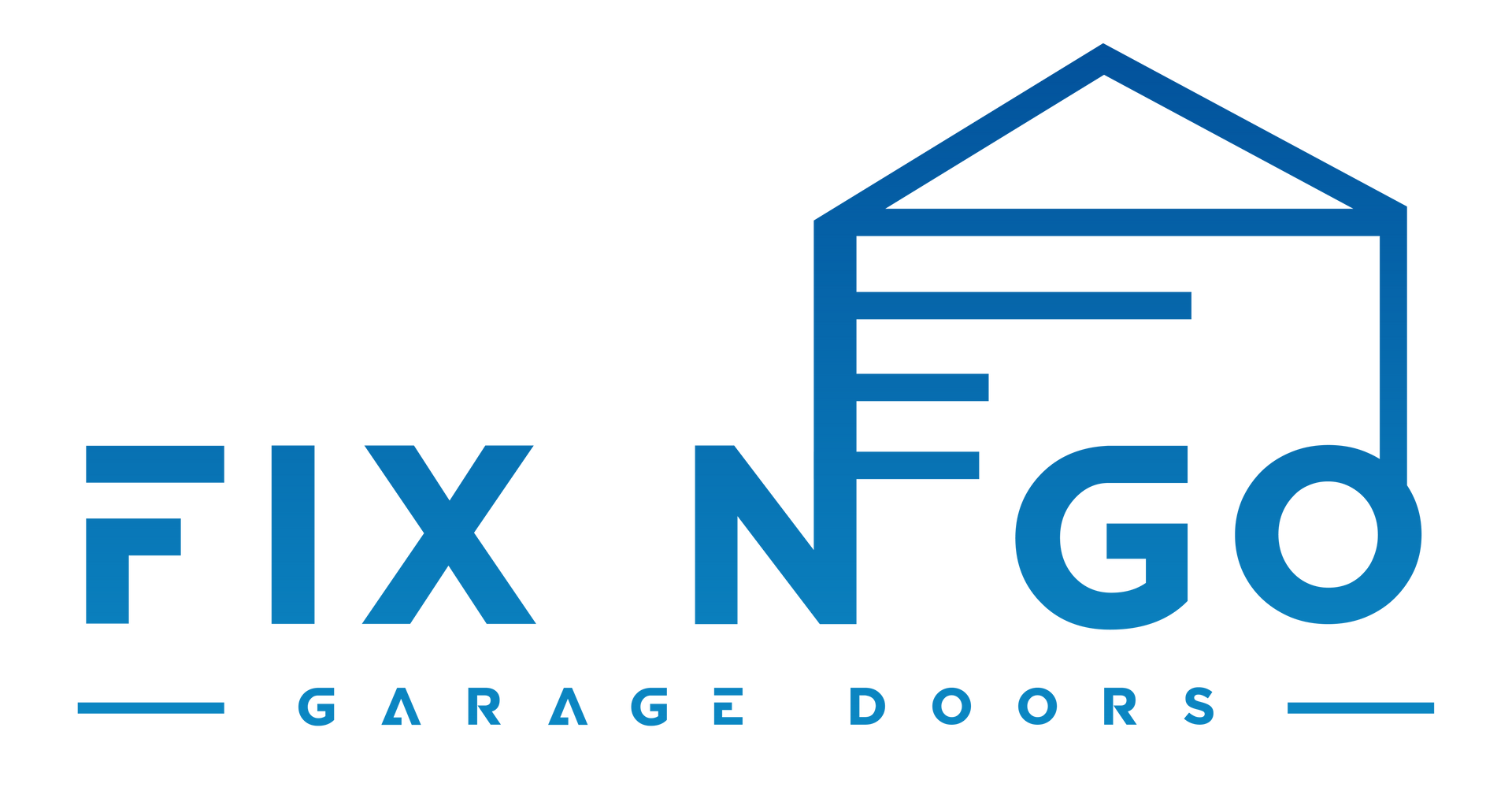How To Program A Martin Garage Door Opener?
Martin garage door openers are known for their reliability, smooth operation, and user-friendly design. If you've recently installed a Martin garage door opener or need to reprogram an existing one, learning how to program it correctly is essential for ensuring that your door operates efficiently and securely. In this guide, you'll learn how to sync a new remote, reset an old one, or program your garage door opener for the first time.
Why You Might Need to Program Your Martin Garage Door Opener
There are several common reasons why you might need to program your Martin garage door opener:
- New Remote Control: If you've purchased a new remote control, you’ll need to sync it with the opener.
- Reprogramming After Power Outage: Sometimes after a power outage, you may need to reprogram the opener to restore full functionality.
- Changing Security Codes: For security reasons, it’s smart to occasionally change the code, especially if you lose a remote or move into a new home.
- Adding a Keypad or New Accessories: If you’ve installed an exterior keypad or other accessories, they’ll need to be synced with the opener as well.
Before You Begin: Safety First
Before programming your Martin garage door opener, ensure safety by taking the following precautions:
- Disconnect the Power: Unplug the garage door opener to avoid any potential electrical mishaps.
- Close the Door: Ensure the garage door is fully closed before starting the programming process.
- Have Your Remote Ready: If you are syncing a new remote, make sure the battery is installed and functioning.
Step-by-Step Guide to Programming a Martin Garage Door Opener
Each model of Martin garage door opener may vary slightly, but most follow similar programming steps. Here’s a comprehensive guide on how to program a Martin garage door opener.
Step 1: Locate the “Learn” Button
To start the programming process, locate the “Learn” button on the motor unit of your Martin garage door opener. This button is usually found near the antenna wire, which hangs down from the motor. You may need to remove the light cover to find the button, depending on your specific model.
The “Learn” button is crucial for syncing remotes and keypads with the garage door opener.
Step 2: Press the “Learn” Button
Once you’ve located the “Learn” button, press and release it. A light on the motor unit will turn on or blink, indicating that the opener is in learning mode. You typically have about 30 seconds to program the remote or keypad before the system exits learning mode.
Step 3: Program the Remote Control
After pressing the “Learn” button, grab the remote control you wish to sync. Press the button on the remote that you want to use to open the garage door. Hold it down for a few seconds until you hear a click or the garage door opener light blinks. This confirms that the remote has been successfully programmed.
If the light doesn’t blink or the door doesn’t respond, you may need to try again, making sure the remote is within range of the opener.
Step 4: Program the Keypad (Optional)
If you’re adding or reprogramming an exterior keypad, follow these steps:
- Press the “Learn” button on the garage door opener motor unit.
- On the keypad, enter the four-digit PIN you want to use to operate the garage door.
- Press the "Enter" button on the keypad.
- The motor unit will blink or click to indicate that the code has been accepted.
You should now be able to open and close the garage door using your newly programmed keypad.
Step 5: Test the System
Once you’ve programmed the remote control and/or keypad, it’s time to test the system. Press the button on the remote to see if the garage door opens and closes as expected. If you’ve programmed a keypad, enter your PIN and press “Enter” to ensure the door responds.
Step 6: Troubleshooting Common Issues
If the garage door opener does not respond to your remote or keypad after programming, consider the following troubleshooting tips:
- Check the Batteries: Ensure that the batteries in your remote or keypad are fresh and functioning properly.
- Recheck the Range: Make sure you are standing within a reasonable range of the garage door opener while programming the remote. If you’re too far away, the signal may not reach the opener.
- Reprogram the Device: If the opener still doesn’t respond, you may need to repeat the programming steps. Double-check that you are pressing the right buttons and following the instructions carefully.
- Reset the Opener: If you’ve tried multiple times and still can’t sync the remote or keypad, you may need to reset the garage door opener and start fresh.
How to Reset a Martin Garage Door Opener
Sometimes, a complete reset is necessary, especially if multiple remotes or devices are not working. Here’s how to reset the opener:
- Locate the “Learn” button on the garage door opener motor unit.
- Press and hold the “Learn” button for approximately 10 seconds until the LED light goes off. This will erase all programmed remotes and keypads from the opener’s memory.
- After resetting, you will need to reprogram all your remotes and keypads using the steps outlined above.
Maintaining Your Martin Garage Door Opener
To ensure your Martin garage door opener continues working smoothly, follow these maintenance tips:
- Regularly Inspect Moving Parts: Check the motor unit, springs, and cables for any signs of wear and tear. Address any issues promptly to avoid malfunctioning.
- Lubricate the Tracks: Keep the garage door tracks, rollers, and hinges lubricated to reduce noise and prevent friction-related damage.
- Test the Safety Sensors: Make sure the safety sensors are aligned and working correctly. These sensors prevent the door from closing if there’s an obstruction in the doorway.
- Check the Battery Life: Ensure the batteries in your remotes and keypads are in good condition, replacing them as needed.
Conclusion
Programming a Martin garage door opener is a simple process that takes just a few minutes. Whether you’re syncing a new remote, adding a keypad, or resetting the system, following the steps outlined in this guide will help ensure your garage door operates efficiently and securely. Remember to test the system after programming and follow basic maintenance tips to extend the life of your garage door opener.