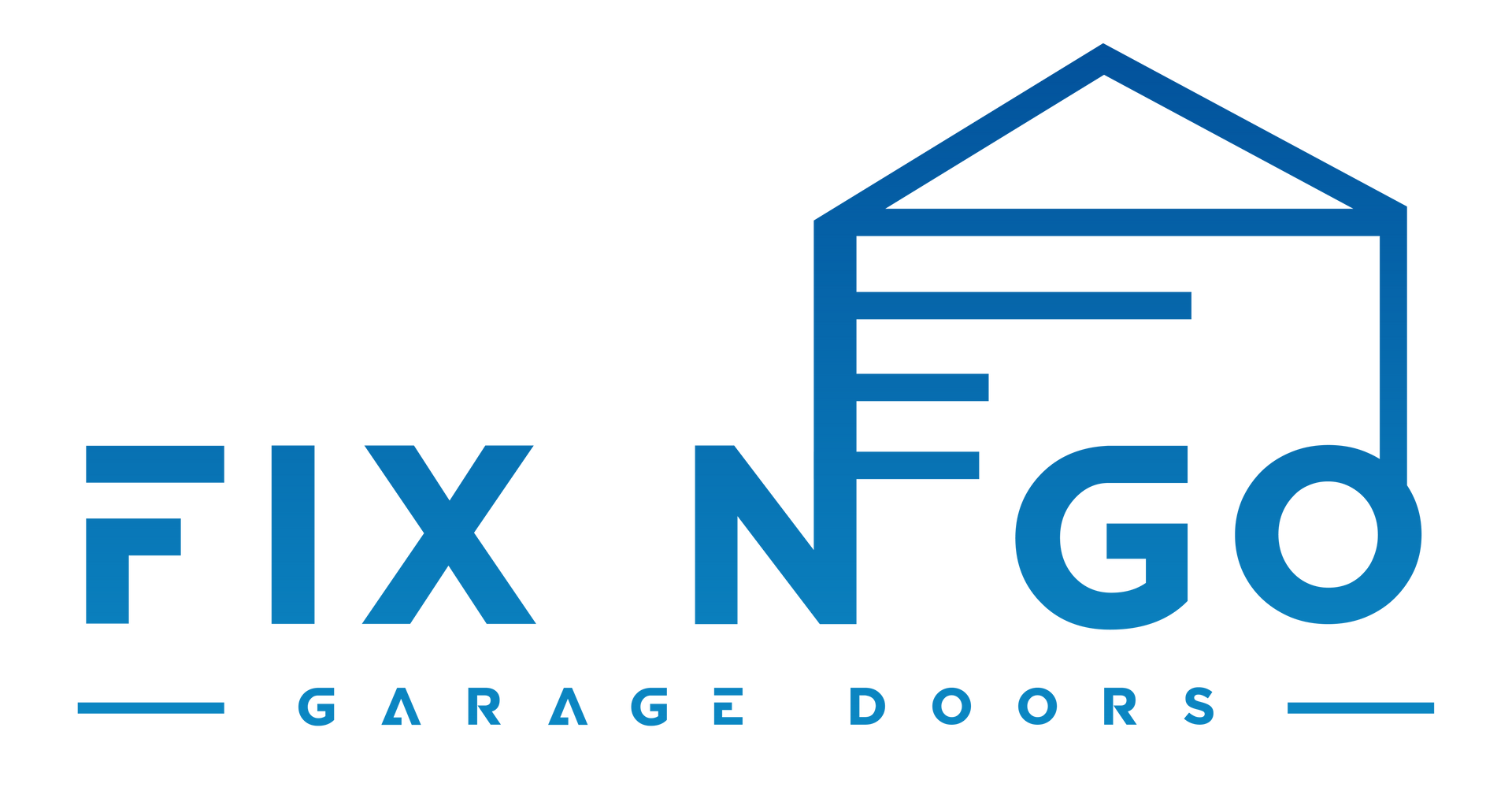How To Reset Genie Garage Door Opener?
Garage door openers have become a modern convenience we often take for granted. Among the most trusted brands in the industry, Genie has been known for its reliability and innovative features. However, like any piece of technology, you may encounter issues that require resetting your Genie garage door opener. Whether you're dealing with a malfunction, need to change your code, or are syncing new remotes, resetting the opener is often a simple solution. This article provides a comprehensive guide on how to reset your Genie garage door opener in a few easy steps.
Why You Might Need to Reset Your Genie Garage Door Opener
There are several reasons why you might need to reset your Genie garage door opener:
- Syncing a New Remote: If you’re adding or replacing remotes, you’ll need to reset the opener to pair the new device.
- Fixing a Malfunction: A reset can resolve common technical issues, such as the door not opening or closing properly.
- Security Concerns: Resetting the opener is a great idea if you've lost a remote or moved into a new home, ensuring that old remotes no longer have access to your garage.
- Reprogramming Keypads: If you’re updating or adding a keypad for your garage, you’ll need to reset the system to recognize new codes.
Before You Start | Safety Precautions
Before performing any reset on your Genie garage door opener, take the following safety precautions:
- Disconnect the Power: Unplug the garage door opener to ensure that no electrical accidents occur during the reset process.
- Keep the Door Closed: Make sure the garage door is closed to avoid any unexpected movements while resetting.
- Check the Manual: It’s always a good idea to consult your Genie opener's manual for model-specific instructions.
How to Reset a Genie Garage Door Opener
Genie garage door openers are generally user-friendly and easy to reset. The steps may vary slightly depending on the model, but here’s a general guide to help you get started.
Step 1: Locate the "Learn" Button
The first step in resetting your Genie garage door opener is to locate the "Learn" button on the opener itself. Typically, this button is on the motor unit, often located near the antenna wire or under a light cover. It may be labeled as “Learn” or simply show a circular symbol. Depending on the model, the button could also be red, purple, or another color.
Step 2: Press and Hold the "Learn" Button
Once you've located the "Learn" button, press and hold it for about 10 seconds. The LED light next to the button should turn off, indicating that the opener has been reset. This action wipes all the programming, including remotes and keypads, from the system's memory.
Step 3: Reprogram Your Remote or Keypad
After resetting the opener, you will need to reprogram any remotes, keypads, or other accessories. Here's how to do that:
- For Remotes:
- Press the "Learn" button again. This time, just press it once and release it quickly.
- Within 30 seconds, press the button on your remote that you want to sync with the opener.
- The LED light on the motor unit will blink, confirming that the remote is now synced.
- For Keypads:
- Press the "Learn" button on the opener.
- On the keypad, enter the new code you wish to use and press the "Enter" button.
- The LED on the opener should blink, confirming the new code has been accepted.
Step 4: Test the System
Once you've reprogrammed your remotes and keypads, test the system to ensure everything is working properly. Try opening and closing the door with both the remote and keypad to confirm that the reset was successful.
Troubleshooting Common Issues After Resetting
Even after following these steps, you might encounter some issues. Here are some common problems and how to fix them:
1. The Door Doesn't Respond to the Remote
If the door doesn’t open or close after syncing the remote, make sure you're within range and that the remote's battery is functioning properly. If the problem persists, try repeating the programming steps.
2. The Keypad Doesn’t Work After Reset
If the keypad isn’t working after resetting the system, ensure you’ve entered the correct new code. You may need to repeat the syncing process if the opener didn’t catch the code the first time. Also, check that the keypad battery is not dead.
3. LED Light Doesn’t Blink During Syncing
If the LED light on the motor unit doesn’t blink while syncing your remote or keypad, it could be a sign of a communication issue. Try holding the remote or keypad closer to the opener to strengthen the signal. If it still doesn’t work, a more thorough troubleshooting might be required, such as checking the wiring or replacing the control board.
Tips for Maintaining Your Genie Garage Door Opener
To avoid future issues with your Genie garage door opener, follow these maintenance tips:
- Regularly Check the Batteries: Ensure the batteries in your remotes and keypads are fresh and working.
- Inspect the System for Wear and Tear: Periodically check the motor unit, cables, and springs to ensure nothing is worn or damaged.
- Lubricate Moving Parts: Keep the door’s moving parts lubricated to reduce strain on the opener.
- Test Safety Sensors: Regularly test the door's safety sensors to ensure they are aligned and working correctly. These sensors prevent the door from closing if there’s an obstruction.
Conclusion
Resetting your Genie garage door opener is a straightforward process that can resolve many common issues, from syncing new remotes to fixing a malfunctioning system. By following the steps outlined above, you can easily reset and reprogram your Genie opener, ensuring that it operates smoothly and securely. Remember to follow safety precautions, and if any issues persist, consulting your opener's manual or reaching out to a professional technician can provide additional guidance.