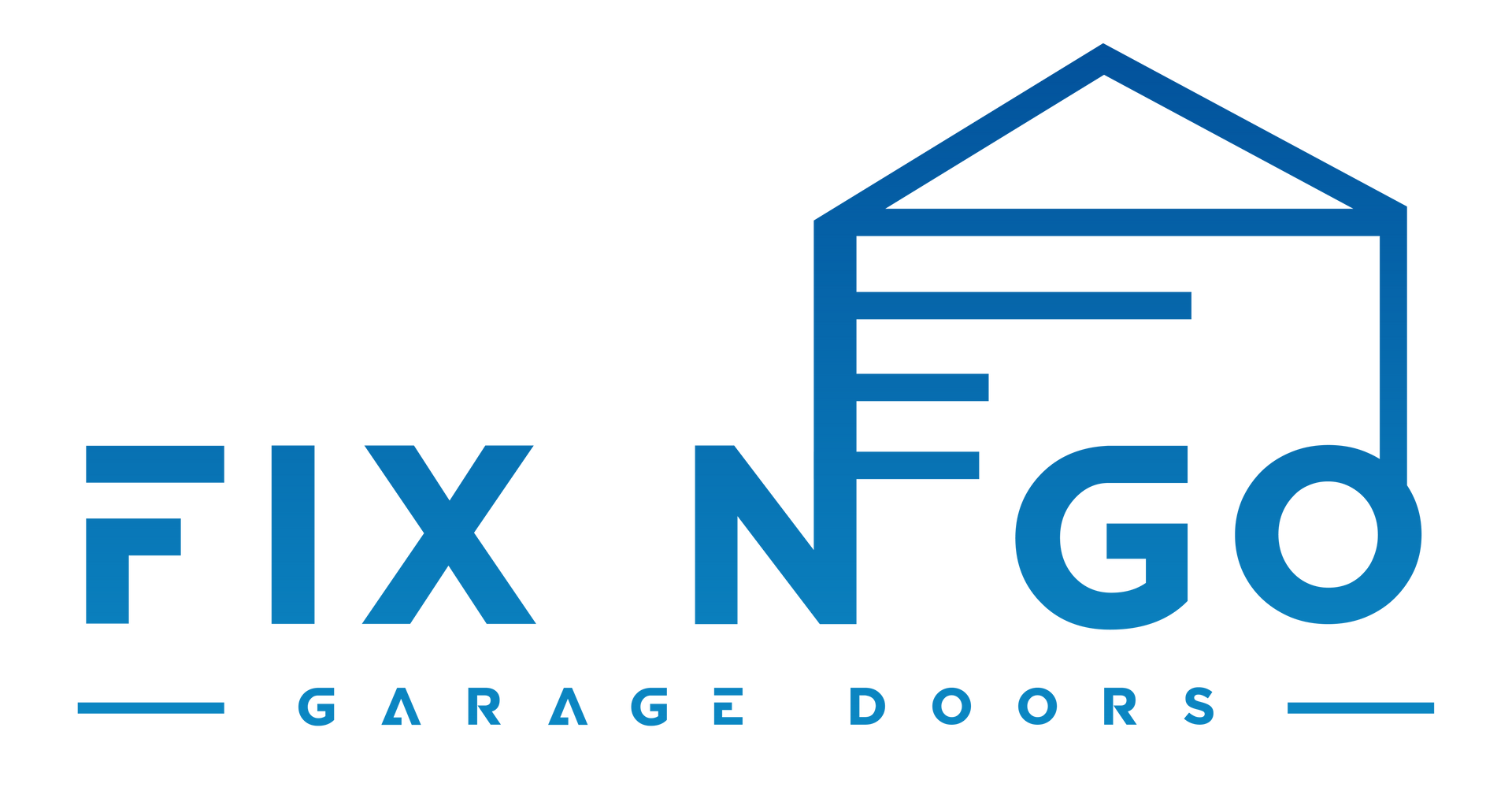How To Program Liftmaster Commercial Garage Door Opener?
Programming a Liftmaster commercial garage door opener is essential for businesses and commercial properties, serving as a cornerstone for security and operational efficiency. In this guide, we'll explore the vital steps required for effective programming. Before delving into technical details, let's understand why proper programming is crucial. Well-programmed openers not only enhance security but also offer customized access management, tailored to specific needs. This level of control ensures safety for employees, customers, and assets, while maximizing operational performance. Let's dive into the step-by-step process, unlocking the full potential of these essential devices. Programming a LiftMaster garage door opener is simple with their step-by-step instructions and user-friendly design.
Gathering Necessary Tools
Before diving into the programming process of your Liftmaster commercial garage door opener, it's essential to gather the necessary tools. Having the right tools at your disposal ensures a smooth and efficient programming experience, minimizing any potential setbacks or frustrations along the way. Here's a comprehensive list of tools you'll need:
- Step Ladder: A sturdy step ladder will enable you to safely access the control panel and other components of the garage door opener.
- Screwdriver Set:Ensure you have a set of screwdrivers with various sizes and types, including Phillips and flathead screwdrivers. These will be necessary for removing panels and accessing internal components.
- User Manual: The user manual for your Liftmaster commercial garage door opener is an invaluable resource that provides detailed instructions and guidance for programming. Keep it handy throughout the process.
- Remote Controls:If you're programming remote controls for the garage door opener, make sure you have them readily available. This includes any additional remotes you wish to program.
- Access Codes: If you're setting up access codes for keyless entry, have a list of desired codes prepared in advance. Ensure they are unique and easy to remember for authorized personnel.
- Safety Glasses:While not directly related to programming, safety glasses are essential for protecting your eyes while working with tools and accessing the garage door opener's components.
Locating the Control Panel:
Before you can begin programming your Liftmaster commercial garage door opener, you'll need to locate the control panel. The control panel serves as the central hub for accessing and adjusting various settings and features of the garage door opener. Here's how to find it:
- Start by locating the main unit of your Liftmaster commercial garage door opener. This is typically mounted near the ceiling of the garage, either on the wall or overhead.
- The control panel is housed within a protective cover to prevent dust and debris from interfering with its operation. Locate the cover, which is usually situated on the side or front of the garage door opener unit.
- Once you've located the cover, use a screwdriver to carefully remove any screws or fasteners securing it in place. Set the screws aside in a safe location to avoid misplacement.
- With the cover removed, you should now have access to the control panel itself. It may be a small circuit board with buttons and LED indicators, or it could feature a digital display for easier navigation.
- Depending on the location of your garage door opener unit and the time of day, you may need to use a flashlight or overhead lighting to illuminate the control panel area for better visibility.
Once you've located the control panel, you're ready to proceed with programming your Liftmaster commercial garage door opener. Familiarize yourself with the layout and functions of the control panel before moving on to the next steps in the programming process.
Entering Programming Mode
Accessing the programming mode of your Liftmaster commercial garage door opener is the first step towards customization and configuration. Follow these step-by-step instructions to enter programming mode:
Ensure Power Supply:
- Before attempting to enter programming mode, ensure that the garage door opener is powered on and functioning correctly. Verify that there are no power outages or issues with the electrical supply.
Locate the Control Panel:
- Refer to the previous section to locate the control panel of your Liftmaster commercial garage door opener. It's typically housed within a protective cover on the main unit.
Press the Program Button:
- On the control panel, you'll find a designated "Program" button or a similar button labeled for entering programming mode. Press and hold this button for a few seconds until the LED indicator lights begin to flash or change color.
Release the Button:
- After holding the Program button for the specified duration, release it and wait for the LED indicators to stabilize. This indicates that the garage door opener has successfully entered programming mode and is ready to accept commands for customization.
Verify Programming Mode:
- To confirm that you've entered programming mode, check the user manual or look for specific visual cues on the control panel, such as flashing lights or a display message indicating "Programming Mode."
Once you've successfully entered programming mode, you can proceed to customize various settings and features of your Liftmaster commercial garage door opener according to your preferences and requirements.
Programming Remote Controls:
Programming remote controls to your Liftmaster commercial garage door opener allows for convenient and secure operation from a distance. Here's how to program remote controls effectively:
- Follow the instructions outlined in the previous section to enter programming mode on your Liftmaster garage door opener.
- On the remote control device you wish to program, locate the designated button or combination of buttons for programming. This is typically found on the back or underside of the remote.
- Press and hold the programming button on the remote control device until the LED indicator light begins to flash or change color. This indicates that the remote control is in programming mode and ready to be synced with the garage door opener.
- While the garage door opener is still in programming mode, press the desired button on the remote control device that you want to assign to operate the opener. Wait for the LED indicators on both the remote and the opener to confirm successful synchronization.
- After programming is complete, test the functionality of the remote control by pressing the assigned button. The garage door opener should respond accordingly, either opening or closing the door as intended.
Repeat this process for each additional remote control device you wish to program, ensuring that all users have access to convenient and reliable operation of the garage door opener.
Setting Up Access Codes:
Creating and programming access codes for keyless entry provides an additional layer of security and convenience for users of your Liftmaster commercial garage door opener. Here's how to set up access codes effectively:
Access Programming Mode: Once again, refer to the instructions provided earlier to enter programming mode on your Liftmaster garage door opener.
Navigate to Access Code Settings:Use the control panel buttons or menu options to navigate to the access code settings menu. This may involve scrolling through options or pressing specific buttons to access the desired feature.
Select a User Slot:Most Liftmaster commercial garage door openers allow for multiple user slots, each assigned to a unique access code. Choose an available user slot to assign a new access code.
Enter Access Code:Using the numeric keypad on the control panel, enter the desired access code for keyless entry. Choose a code that is easy to remember yet sufficiently complex to deter unauthorized access.
Confirm Access Code:After entering the access code, follow the on-screen prompts or press a designated button to confirm and save the code to the selected user slot.
Test Access Code:Once the access code is programmed, test its functionality by entering it on the keypad and observing the response of the garage door opener. Ensure that the door opens or closes as expected when the correct code is entered.
Repeat this process as needed to program additional access codes for keyless entry, ensuring that authorized personnel have convenient and secure access to the commercial garage door opener as required.
Adjusting Operational Settings
Fine-tuning the operational settings of your Liftmaster commercial garage door opener is crucial for ensuring smooth and efficient performance tailored to your specific needs. Here's how to adjust settings such as speed and force limits:
Speed Settings:
- Find the speed settings option in your garage door opener's menu. Depending on your model, this might be labeled as "Speed Adjustment" or something similar.
- Increase or decrease the speed of your garage door's movement according to your preferences. If you prioritize speed, crank it up. For safety or noise reduction, slow it down.
Force Limits:
- Locate the force limits adjustment feature. This setting controls the amount of force the garage door opener uses to open and close the door.
- Adjust the force limits to strike the perfect balance between opening smoothly and applying enough force to ensure the door closes securely.
After making adjustments, be sure to save your changes according to your garage door opener's instructions. Take the time to test the door's movement to ensure it operates smoothly and safely.
Testing the Programming:
Once you've completed the programming process for your Liftmaster commercial garage door opener, it's essential to thoroughly test the programmed features to ensureproper functionality. Here's how to conduct testing effectively:
Remote Control Testing:
- Test each remote control by pressing the assigned buttons and observing the garage door opener's response. Ensure that the door opens and closes smoothly with each remote command.
Access Code Testing:
- Input each programmed access code on the keypad and verify that the garage door opener responds appropriately by opening or closing the door as expected. Confirm that all authorized access codes are functioning correctly.
Operational Testing:
- Manually open and close the garage door to ensure it moves smoothly along its tracks without any obstructions or irregularities. Test safety features, such as the auto-reverse mechanism, to ensure they function correctly.
Sensor Testing:
- Check the alignment and functionality of safety sensors installed near the bottom of the garage door tracks. Ensure they promptly reverse the door's direction when triggered by an obstruction.
Observe Performance:
- Pay attention to any unusual noises, vibrations, or malfunctions during testing. If you encounter any issues, refer to the troubleshooting section for assistance in diagnosing and resolving problems.
Conclusion
Ensuring the optimal performance of your Liftmaster commercial garage door opener requires careful attention to programming and maintenance. By adjusting operational settings, testing programmed features, and troubleshooting any issues that arise, you can maximize the efficiency, safety, and longevity of your garage door opener. Regular maintenance and programming not only enhance the functionality of the opener but also contribute to the overall security and convenience of your commercial property. Therefore, investing time and effort in these tasks is essential for maintaining smooth operation and peace of mind in the long run.