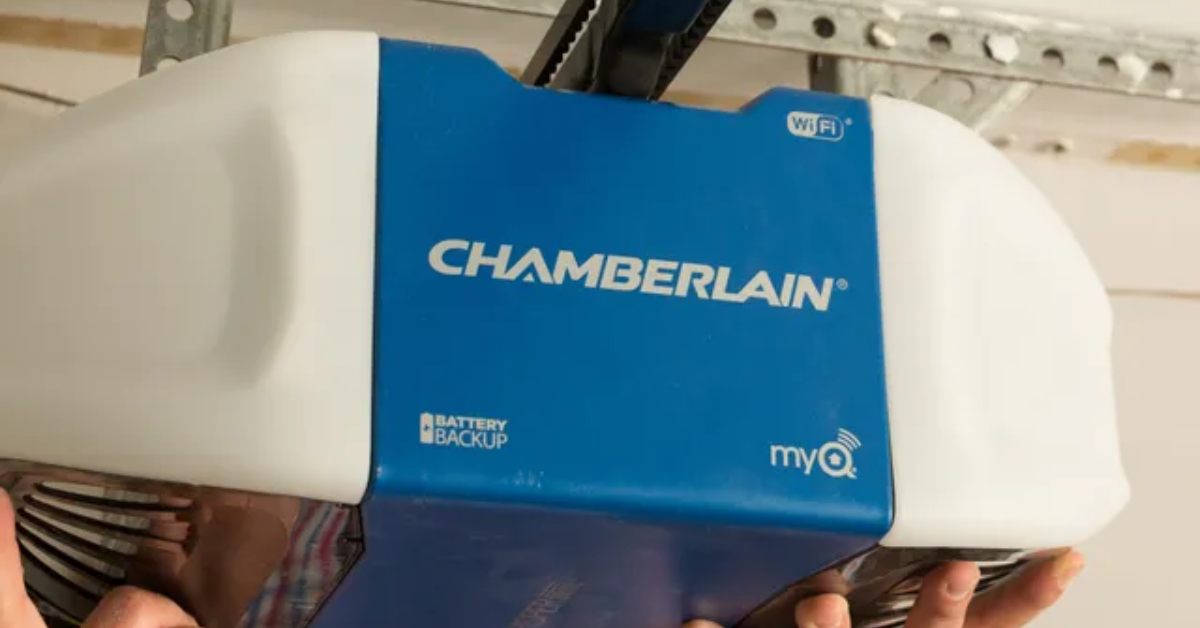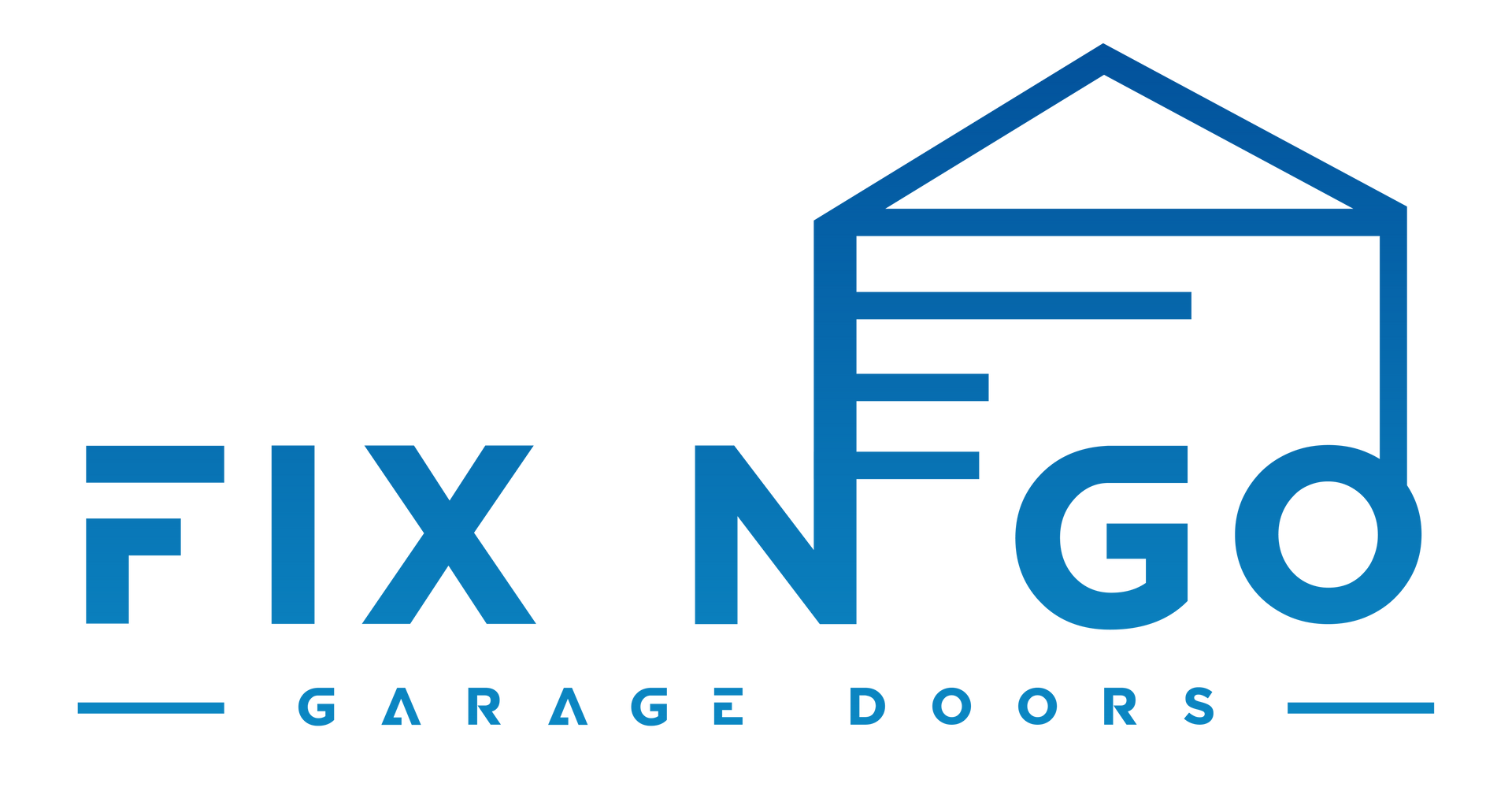How To Change The Battery In Chamberlain Garage Door Openers
Chamberlain garage door openers are renowned for their reliability, convenience, and advanced technology. These openers often come equipped with battery backup systems designed to ensure the garage door functions seamlessly even during power outages, enhancing the security and accessibility of your home. As with any mechanical system, regular maintenance is crucial to keep the garage door opener operating smoothly and efficiently. One of the essential maintenance tasks is changing the battery in your Chamberlain garage door opener.
Over time, batteries lose their capacity to hold a charge, which can compromise the functionality of your garage door opener during power failures. Neglecting this simple maintenance task can lead to inconvenient situations where your garage door fails to operate just when you need it the most.
In this comprehensive guide, we will provide you with detailed, step-by-step instructions on how to replace the battery in your Chamberlain garage door opener. We will also share important tips and best practices to ensure the process is straightforward and hassle-free. Whether you are a seasoned DIY enthusiast or new to home maintenance tasks, our guide is designed to help you successfully complete this task with confidence. Let's dive in and ensure your Chamberlain garage door opener remains in optimal working condition.
Why Changing the Battery is Important
The battery backup system in your Chamberlain garage door opener is designed to provide power when the main electricity supply is unavailable. Over time, the battery loses its ability to hold a charge, necessitating a replacement to maintain optimal performance. By regularly changing the battery, you ensure that your garage door opener remains functional during power outages, enhancing the security and convenience of your home.
Identifying the Battery Type
Before you begin, it’s crucial to identify the correct battery type for your Chamberlain garage door opener. Most models use a 12V rechargeable battery, but it’s always best to consult your owner’s manual or check the specifications on the existing battery.
Steps to Identify the Battery Type:
- Consult the Owner’s Manual: Refer to the manual provided with your garage door opener to find the battery specifications.
- Check the Existing Battery: Open the battery compartment and note the details on the existing battery, including voltage and model number.
- Visit Chamberlain’s Website: If the manual is unavailable, you can visit the Chamberlain website and search for your garage door opener model to find the battery information.
Tools and Materials Needed
Before you start the battery replacement process, gather the following tools and materials:
- A replacement 12V rechargeable battery (specific to your Chamberlain model)
- A Phillips-head screwdriver
- A flathead screwdriver (if needed)
- Safety gloves
Step-by-Step Guide to Changing the Battery
Step 1: Ensure Safety First
Before beginning any maintenance on your garage door opener, it’s important to prioritize safety:
- Unplug the garage door opener from the power outlet to prevent any accidental activation during the battery replacement process.
- Protect your hands by wearing safety gloves, especially if you’re handling electrical components.
Step 2: Access the Battery Compartment
Locate the battery compartment on your Chamberlain garage door opener. This is typically found on the back or side of the unit.
- Depending on your model, you may need to use a Phillips-head screwdriver to remove the screws securing the battery compartment cover.
- Carefully remove the cover to access the battery.
Step 3: Remove the Old Battery
With the battery compartment open, you can now remove the old battery.
- Gently disconnect the wires attached to the battery terminals. Note the orientation of the red (positive) and black (negative) wires for reconnection.
- Carefully lift the old battery out of the compartment.
Step 4: Install the New Battery
Now that the old battery has been removed, it’s time to install the new one.
- Place the new 12V rechargeable battery into the compartment in the same orientation as the old one.
- Attach the red wire to the positive terminal and the black wire to the negative terminal. Ensure the connections are secure.
Step 5: Secure the Battery Compartment
Once the new battery is in place and connected, you can close the battery compartment.
- Position the cover back over the compartment and secure it with the screws you previously removed.
- Use the Phillips-head screwdriver to tighten the screws, ensuring the cover is firmly in place.
Step 6: Reconnect the Opener
With the new battery installed and the compartment secured, you can now reconnect the garage door opener to the power supply.
- Restore power to the garage door opener by plugging it back into the power outlet.
- Activate the garage door opener to ensure it is functioning correctly with the new battery.
Maintaining Your Chamberlain Garage Door Opener
Regular maintenance extends the life of your garage door opener and ensures reliable performance. Here are a few tips to keep your opener in top condition:
- Check the Battery Regularly: Periodically test the battery backup system to ensure it’s working properly.
- Clean the Opener: Dust and debris can accumulate on the opener. Clean it periodically to prevent malfunction.
- Lubricate Moving Parts: Apply lubricant to the moving parts of your garage door and opener to ensure smooth operation.
- Inspect the Door: Regularly inspect the garage door itself for any signs of wear or damage.
Conclusion
Changing the battery in your Chamberlain garage door opener is a straightforward process that enhances the reliability and functionality of your system. By following the steps outlined in this guide, you can ensure your opener continues to operate smoothly, even during power outages. Regular maintenance and timely battery replacement will keep your garage door opener in optimal condition, providing convenience and security for your home.