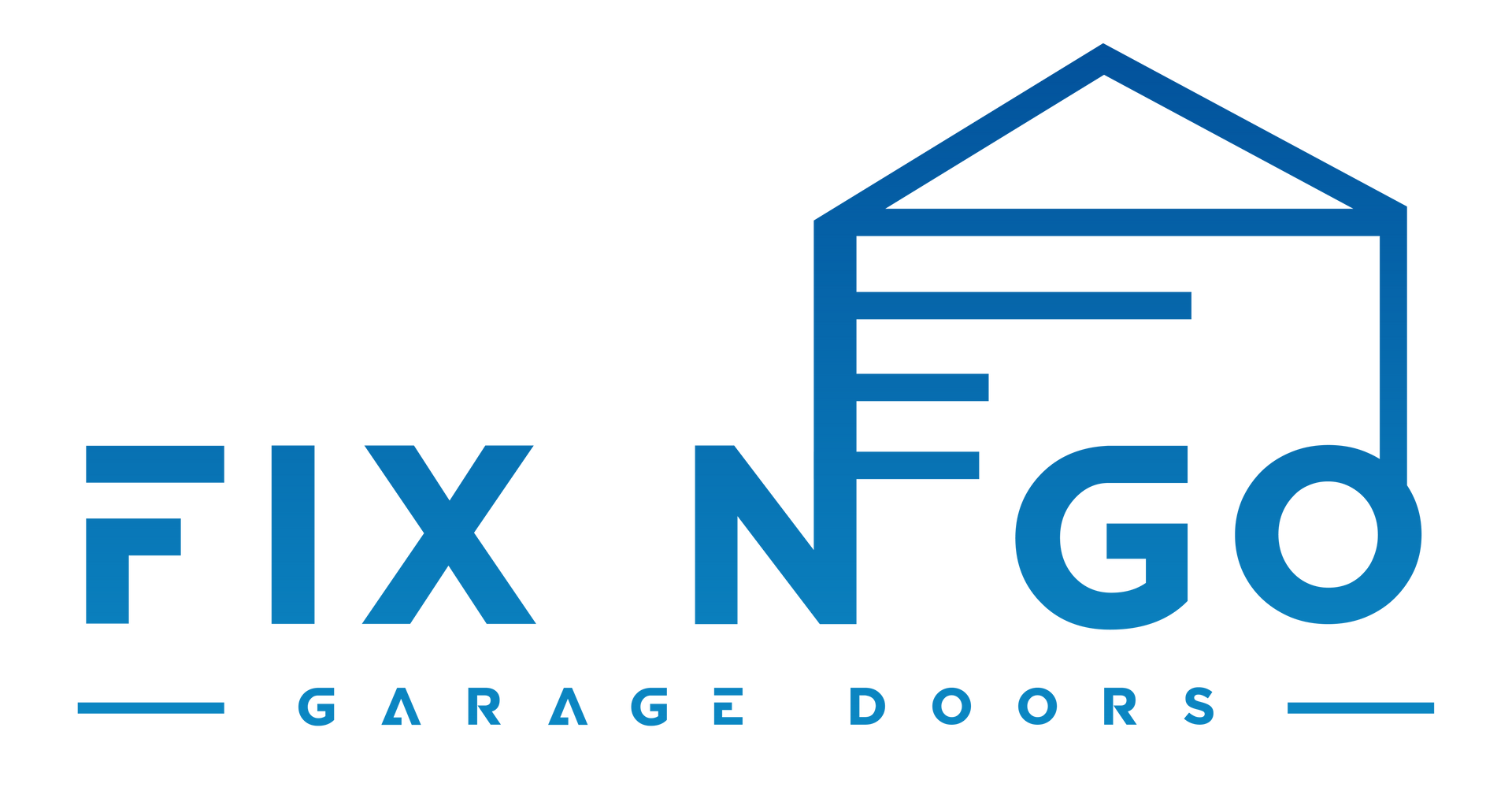How To Program Craftsman Garage Door Opener?
Programming your Craftsman garage door opener is a task that can be accomplished with a few simple steps, ensuring your garage door functions smoothly and securely. If you need to reprogram it after changing remotes or adding a new keypad or setting it up for the first time, this guide will walk you through the steps. By following these instructions, you'll be able to program your Craftsman garage door opener with ease.
Why Programming Your Craftsman Garage Door Opener Is Important
Programming your garage door opener is essential for ensuring that only authorized remotes and keypads can access your garage. This not only enhances security but also ensures the opener operates correctly. Proper programming also allows you to sync multiple devices, such as remotes and wall consoles, to your garage door opener for convenient access.
Understanding Your Craftsman Garage Door Opener
Before diving into the programming process, it’s important to familiarize yourself with the components of your Craftsman garage door opener. These typically include:
- The Motor Unit: Located on the ceiling of your garage, this is the main component that powers the opener.
- Remote Controls: Handheld devices that allow you to open and close the garage door from a distance.
- Wall Console: A mounted unit inside the garage that controls the opener.
- Keypad: A wireless unit outside the garage that allows entry using a code.
Step-by-Step Guide to Programming a Craftsman Garage Door Opener
The programming process for a Craftsman garage door opener may vary slightly depending on the model. However, the following steps provide a general guide that should work for most Craftsman openers.
Step 1: Locate the “Learn” Button
The first step in programming your Craftsman garage door opener is to locate the “Learn” button on the motor unit. The “Learn” button is usually found on the back or side of the motor unit, near the antenna wire. It may be under a light cover or behind a panel. The button is typically yellow, green, red, or purple, depending on the model.
Note: The color of the “Learn” button may affect the specific steps for programming, so be sure to consult your owner’s manual if necessary.
Step 2: Clear the Opener’s Memory (Optional)
If you’re reprogramming your opener or adding new remotes, it may be helpful to clear the opener’s memory to remove any previous codes. This step is optional but recommended for security reasons.
To clear the memory:
- Press and hold the “Learn” button until the indicator light turns off (approximately 6-10 seconds).
- Release the button. The opener’s memory is now cleared, and previous remotes or keypads will no longer work.
Step 3: Program the Remote Control
Once you’ve located the “Learn” button and optionally cleared the memory, you can proceed to program the remote control.
- Press and release the “Learn” button on the motor unit. The indicator light will turn on and stay on for 30 seconds.
- Within 30 seconds, press and hold the button on your remote control that you wish to program.
- Hold the remote button until the motor unit’s light blinks or you hear a click. This indicates that the remote has been successfully programmed.
- Release the remote button.
Your remote control should now be programmed and ready to operate the garage door.
Step 4: Program the Keypad
If your Craftsman garage door opener includes a wireless keypad, you can program it to open the garage door using a personal code.
- Press and release the “Learn” button on the motor unit. The indicator light will turn on and stay on for 30 seconds.
- Within 30 seconds, enter your desired four-digit PIN on the keypad.
- Press and hold the “Enter” button on the keypad until the motor unit’s light blinks or you hear a click. This indicates that the keypad has been successfully programmed.
- Release the “Enter” button.
You can now use the keypad to open and close the garage door by entering your PIN and pressing “Enter.”
Step 5: Test the Garage Door Opener
After programming the remote control and keypad, it’s important to test the garage door opener to ensure everything is working correctly.
- Stand at a safe distance from the garage door.
- Press the programmed button on your remote control or enter your PIN on the keypad and press “Enter.”
- Observe the garage door’s operation. It should open or close smoothly without any issues.
If the door doesn’t respond as expected, repeat the programming steps to ensure the remote and keypad are correctly synced with the opener.
Troubleshooting Common Issues
While programming a Craftsman garage door opener is usually straightforward, you may encounter some common issues. Here are a few troubleshooting tips:
1. Remote Control Not Working: If your remote control isn’t working after programming, check the battery. A weak or dead battery can prevent the remote from sending a signal to the motor unit.
2. Keypad Not Responding: If the keypad isn’t responding, ensure that you entered the correct PIN during programming. You may need to reset the keypad and try programming it again.
3. Opener Light Not Flashing: If the opener’s light doesn’t flash during programming, ensure you’re pressing the correct button on the remote or keypad. Double-check the steps and try again.
4. Memory Issues: If you’re having trouble programming multiple devices, try clearing the opener’s memory and starting fresh. This can help eliminate any conflicting codes.
Final Thoughts:
Programming a Craftsman garage door opener is a simple process that enhances the convenience and security of your home. By following the steps outlined in this guide, you can program your remote controls and keypad with confidence. Regular testing and occasional reprogramming will ensure that your garage door opener continues to operate smoothly and reliably.
Remember to consult your Craftsman garage door opener’s manual for model-specific instructions and safety information. With proper programming and maintenance, your Craftsman garage door opener will provide years of dependable service.