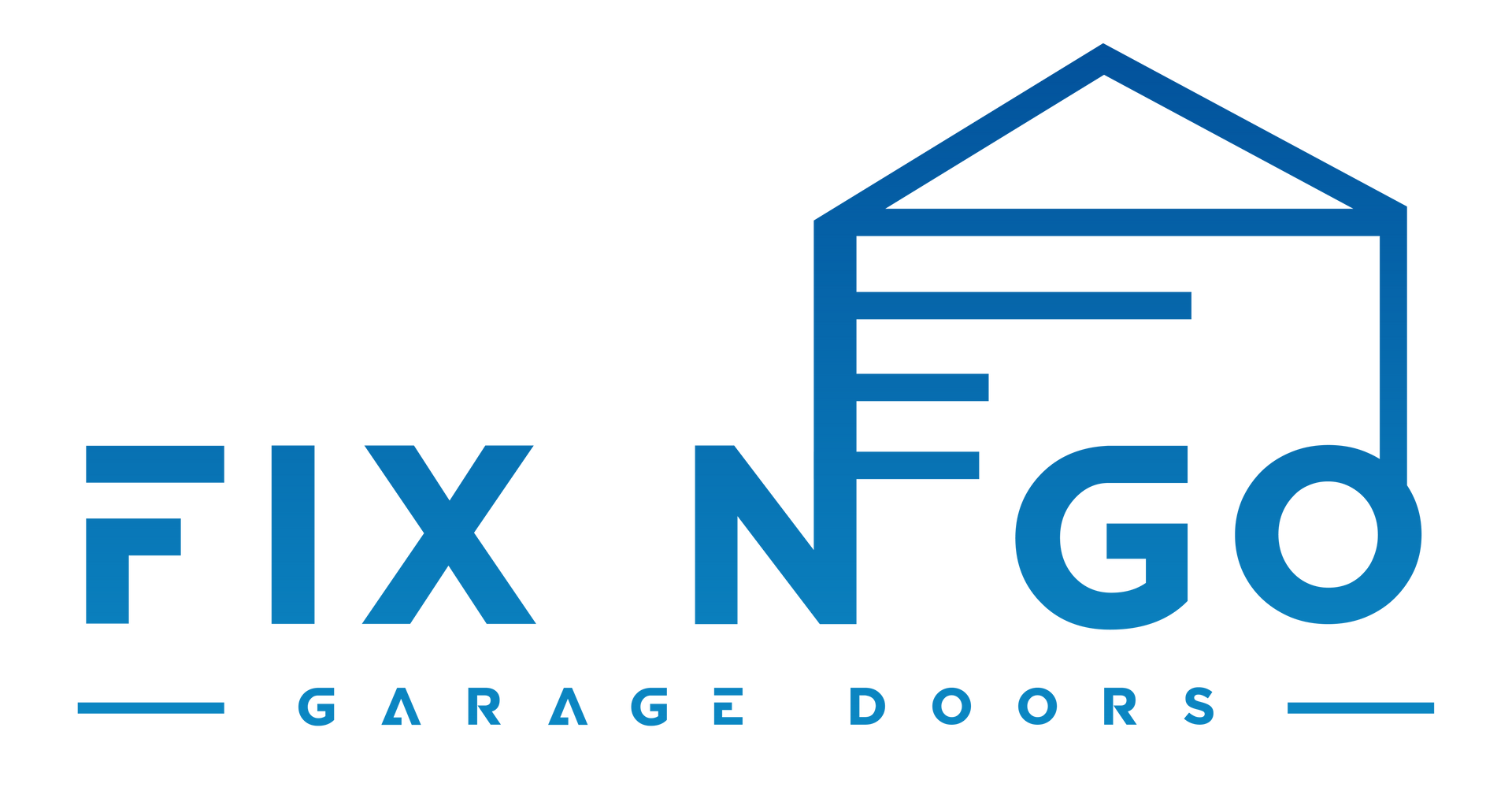How To Program Genie Garage Door Opener?
Programming a Genie garage door opener may seem challenging, but with the right instructions, it can be a simple process. Whether you're setting up a new remote or reprogramming an existing one, this guide will walk you through each step to ensure your garage door opener is working correctly. A properly programmed Genie garage door opener enhances home security, convenience, and functionality.
How to Use Your Genie Garage Door Opener
Before diving into the programming steps, it’s essential to understand the components of your Genie garage door opener. Most Genie models consist of a motor unit attached to the ceiling of your garage, a wall-mounted control panel, and one or more remote controls. Some models also include wireless keypads for entry without a remote.
Each Genie garage door opener comes with a unique frequency to ensure that only your remotes can operate the door. The programming process involves syncing these remotes with the motor unit, allowing you to control the door from a distance.
Preparing to Program Your Genie Garage Door Opener
Before you start programming, gather all the necessary equipment, including the Genie remote control and a ladder if the motor unit is mounted high on the ceiling. Make sure the area around the garage door is clear of obstructions, and ensure that the opener is plugged in and functioning properly.
Familiarize yourself with the “Learn” button on the motor unit, as this is the key component you’ll use to program the remote. Depending on the model, the “Learn” button may be located on the back or side of the motor unit and is usually colored red, green, or purple.
Step-by-Step Guide to Programming a Genie Garage Door Opener
1. Locate the “Learn” Button: The first step in programming your Genie garage door opener is to locate the “Learn” button on the motor unit. This button is usually near the antenna wire that hangs from the unit. Press and release the “Learn” button; a light will typically flash to indicate that the unit is ready to be programmed.
2. Prepare the Remote Control: Once the motor unit is in programming mode, grab the Genie remote control you wish to program. Press and hold the button on the remote that you want to use to operate the garage door. Hold the button down until the indicator light on the motor unit stops flashing or turns solid, indicating that the remote has been successfully programmed.
3. Test the Remote Control: After programming, test the remote control by pressing the button you just programmed. The garage door should respond by opening or closing. If the door does not move, repeat the programming steps to ensure that the remote was synced correctly.
4. Program Additional Remotes (If Needed): If you have multiple Genie remotes, you can program them using the same process. Repeat the steps above for each remote, ensuring that the motor unit is put into programming mode each time.
5. Program the Wall-Mounted Keypad (Optional): If your Genie garage door opener includes a wireless keypad, you can program it after setting up the remotes. To do this, press the “Learn” button on the motor unit to put it into programming mode. Next, enter your desired PIN on the keypad and press the “Send” or “Enter” button. The keypad should now be synced with the garage door opener, allowing you to operate the door by entering the PIN.
6. Reprogramming After a Power Outage or Battery Replacement: In some cases, you may need to reprogram your Genie garage door opener after a power outage or when replacing the remote’s battery. Follow the same steps outlined above to reprogram the remote. If you encounter any issues, consult the Genie user manual or contact customer support for assistance.
Troubleshooting Common Issues
Programming a Genie garage door opener is usually straightforward, but you may encounter some issues along the way. Here are some common problems and their solutions:
- Remote Not Responding: If the remote does not operate the garage door after programming, check the batteries to ensure they are not dead or weak. Also, make sure you are within range of the motor unit when pressing the remote button.
- Learn Button Not Working: If pressing the “Learn” button does not put the motor unit into programming mode, unplug the unit for a few minutes and then plug it back in to reset the system.
- Keypad Not Syncing: If the wireless keypad does not program correctly, make sure you are entering the correct PIN and that the keypad is within range of the motor unit. Also, check the keypad’s batteries to ensure they are functioning properly.
- Multiple Remotes Interfering: If you have multiple remotes and they interfere with each other, try programming each remote separately, ensuring that only one remote is in range of the motor unit at a time.
Maintaining Your Genie Garage Door Opener
Regular maintenance of your Genie garage door opener can prevent issues and extend the life of the system. Ensure that the motor unit is free from dust and debris, and periodically check the condition of the remote controls and keypad. If you experience consistent problems with programming, consider contacting a professional service, such as Fix N' Go, who can offer expert assistance and ensure your system is functioning optimally.
Conclusion
Programming your Genie garage door opener is a relatively simple process that can enhance your home’s security and convenience. By following the step-by-step instructions provided, you can easily program your remote controls, wall-mounted keypad, and ensure that your garage door operates smoothly. Regular maintenance and troubleshooting can help address any issues that arise, keeping your system in top condition. If you need additional support, professional services like Clean Air Pros FL are available to provide expert assistance, ensuring your Genie garage door opener remains reliable and efficient.