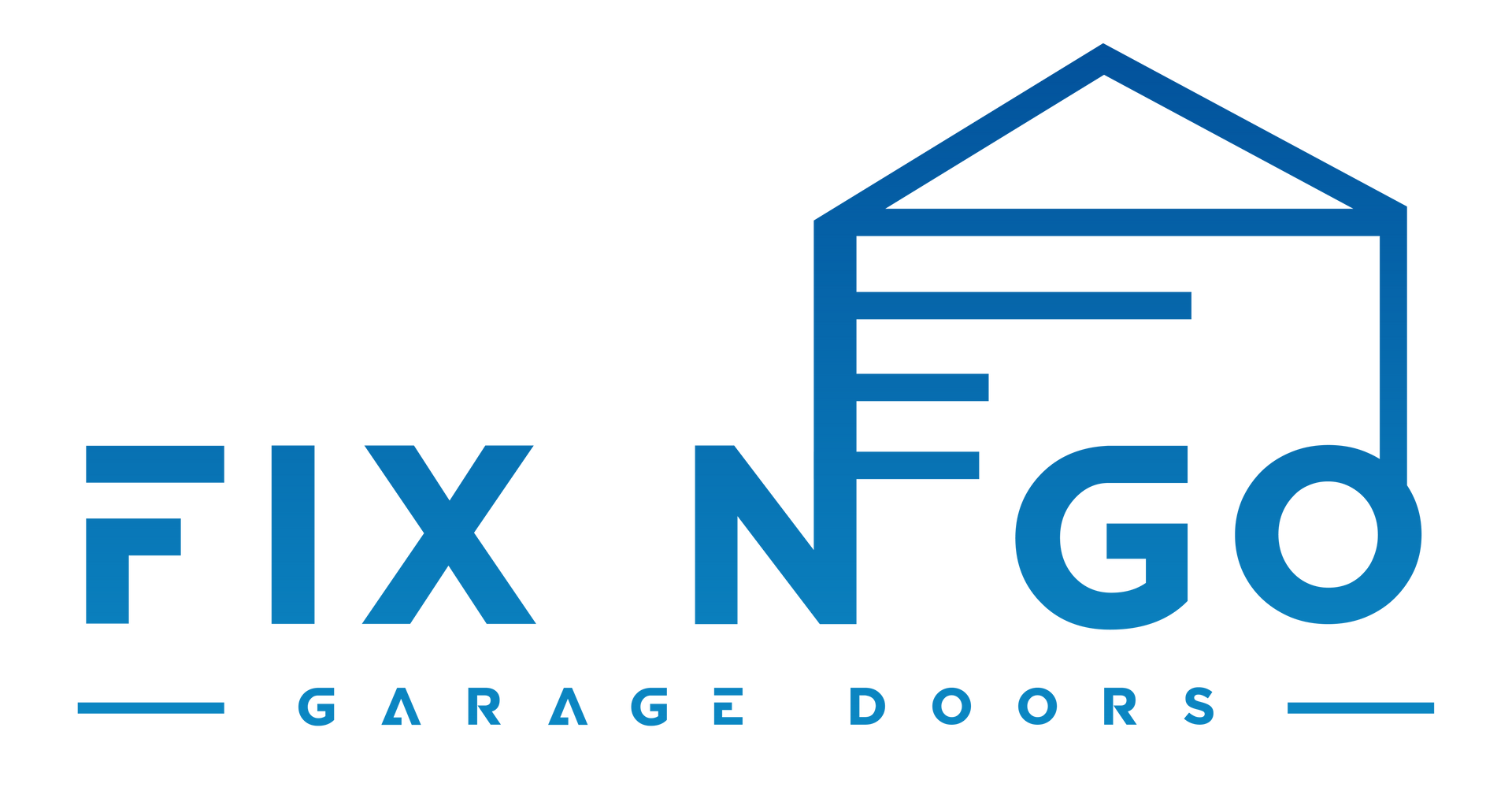How To Reset Martin Garage Door Opener?
If your Martin garage door opener isn’t responding correctly or you’ve recently changed remotes, resetting the opener might be necessary. A reset can resolve issues like faulty communication, programming errors, or security concerns. The objective of this guide is to walk you through the process of resetting your Martin garage door opener in order to restore proper function and maintain garage security.
Why Reset Your Martin Garage Door Opener?
Garage door openers occasionally require a reset for various reasons. Whether you’ve lost or replaced your remote, installed a new keypad, or encountered connection issues between the opener and the remote, resetting the system allows you to restore synchronization. Also, resetting can improve your garage’s security if you suspect the door code has been compromised or outdated.
Resetting is also an effective troubleshooting method for problems like the door not responding, stopping halfway, or reversing immediately after closing.
Tools and Materials Needed
Before proceeding with the reset, gather the following tools and materials to ensure the process is smooth:
- Ladder (if your opener is mounted high)
- Owner's manual for your Martin garage door opener (for reference)
- Replacement remote or keypad (if required)
- Flashlight (if working in low-light areas)
Step 1: Locate the Garage Door Opener’s Motor Unit
The motor unit is typically mounted on the ceiling of your garage. This is where you’ll access the control buttons needed for the reset. If your motor unit is hard to reach, use a sturdy ladder to safely get to it. Ensure that the opener is powered on before proceeding, but keep your hands clear of the moving parts.
Step 2: Identify the Learn Button
Most modern garage door openers, including Martin models, have a "Learn" button located on the motor unit. This button is used to reset and reprogram the opener. The "Learn" button is often found near the antenna wire or behind a light cover on the motor unit. Depending on your model, it might be colored red, yellow, or purple.
Consult your owner’s manual if you’re having trouble locating the "Learn" button. Understanding your specific opener model will help guide you through the reset process smoothly.
Step 3: Press and Hold the Learn Button
Once you've located the "Learn" button, press and hold it for about 6 to 10 seconds. The indicator light on the opener will either blink or turn off, signifying that the old codes and settings have been erased. This step is crucial in wiping out all prior programming, including any old remote controls or keypad entries associated with the garage door opener.
Step 4: Reprogram the Remote Control
After resetting the opener, you’ll need to reprogram the remote control or keypad to sync it with the newly reset system. Here’s how to do it:
- Press the Learn Button Again: After resetting, press the "Learn" button again for about one second. The indicator light should now begin blinking.
- Sync the Remote: Within 30 seconds of pressing the "Learn" button, press and hold the button on your remote control that you want to program. The opener light will blink or you may hear a click, indicating that the remote has been successfully programmed.
- Test the Remote: After programming, test the remote by pressing the button to ensure that the garage door responds as expected.
Step 5: Program the Keypad (Optional)
If you have a wireless keypad for your Martin garage door, you’ll also need to reprogram it after the reset. Follow these steps:
- Press the Learn Button: Once again, press the "Learn" button on the motor unit for one second.
- Enter Your Desired Code: On the keypad, enter your desired 4-digit code.
- Press and Hold the Enter Button: After entering the code, press and hold the "Enter" button on the keypad until the garage door opener’s light blinks, or you hear a click. This confirms that the keypad has been successfully programmed.
- Test the Keypad: Try opening or closing the door using the keypad to ensure it works properly.
Step 6: Test the Safety Features
After resetting and reprogramming the opener and remote, it's essential to check the safety features of your Martin garage door. Ensure that the automatic reversal system, which prevents accidents by reversing the door if it encounters an obstruction, is working correctly.
- Place an Object in the Door’s Path: Put a small object like a roll of paper towels beneath the closing door. When the door touches the object, it should automatically reverse.
- Test the Photoelectric Sensors: Check that the safety sensors, located near the bottom of the door frame, are aligned and functioning. The garage door should reverse immediately if the sensor’s beam is interrupted while the door is closing.
Step 7: Final System Check
After completing the reset, thoroughly test your garage door opener to ensure it functions properly. Use both the remote and the keypad to open and close the door multiple times. Listen for any unusual noises or delays that could indicate mechanical issues. If the garage door opener works as expected, your reset was successful.
Conclusion
Resetting your Martin garage door opener is a straightforward process that can help resolve connectivity issues, improve security, and ensure smooth operation. By following these steps, you can restore your opener to its default settings and reprogram your remote controls and keypads easily. Regular maintenance, such as resetting and testing safety features, will keep your garage door opener functioning reliably for years to come. Remember to consult your owner’s manual for model-specific details and contact a professional if you encounter any issues during the reset process.